If you’re eager to join our community and start your bounty hunting journey, the first step is to create your account. In this guide, we’ll provide you with a simple, step-by-step process to How to Sign up as a Bounty Hunter on Cyberbay. Follow these instructions to set up your account quickly and seamlessly, and embark on your adventure in the world of Cyberbay.
Steps to Sign Up as a Bounty Hunter on Cyberbay
- Open your preferred web browser and visit the Cyberbay website. Click on the “Create Your Account” option.
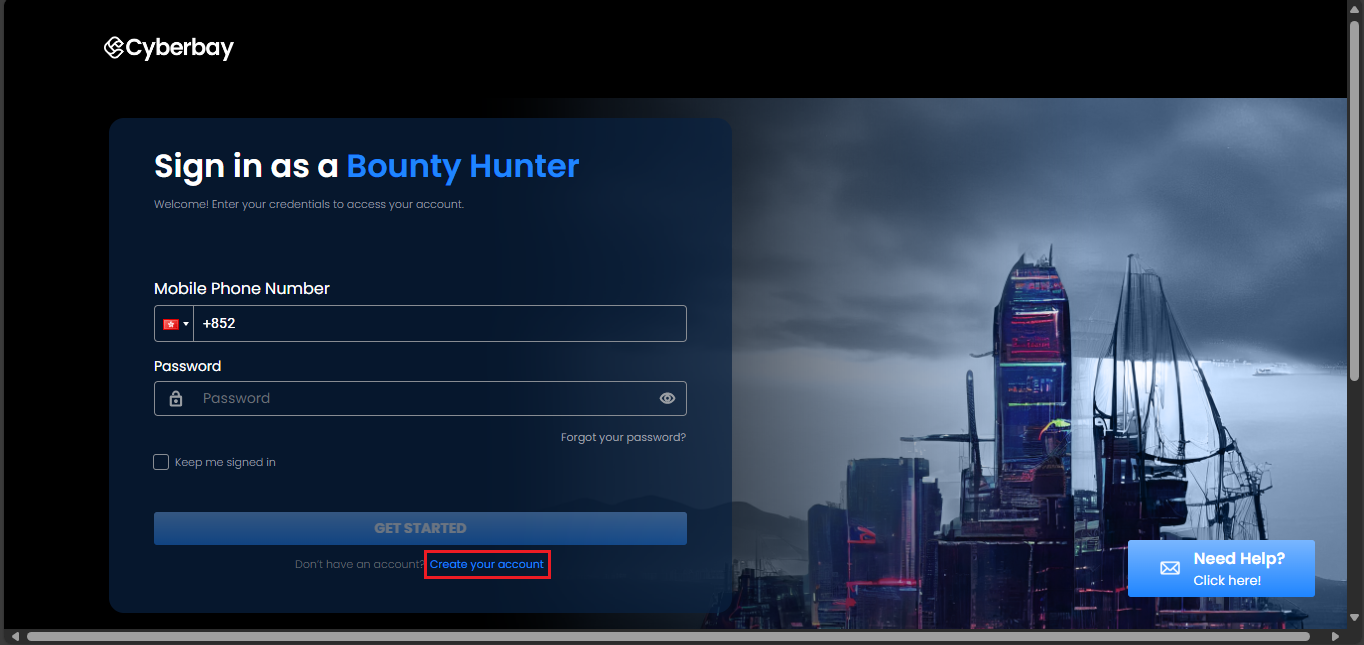
- Enter all the required information, including your name, mobile number, email address, and desired password.
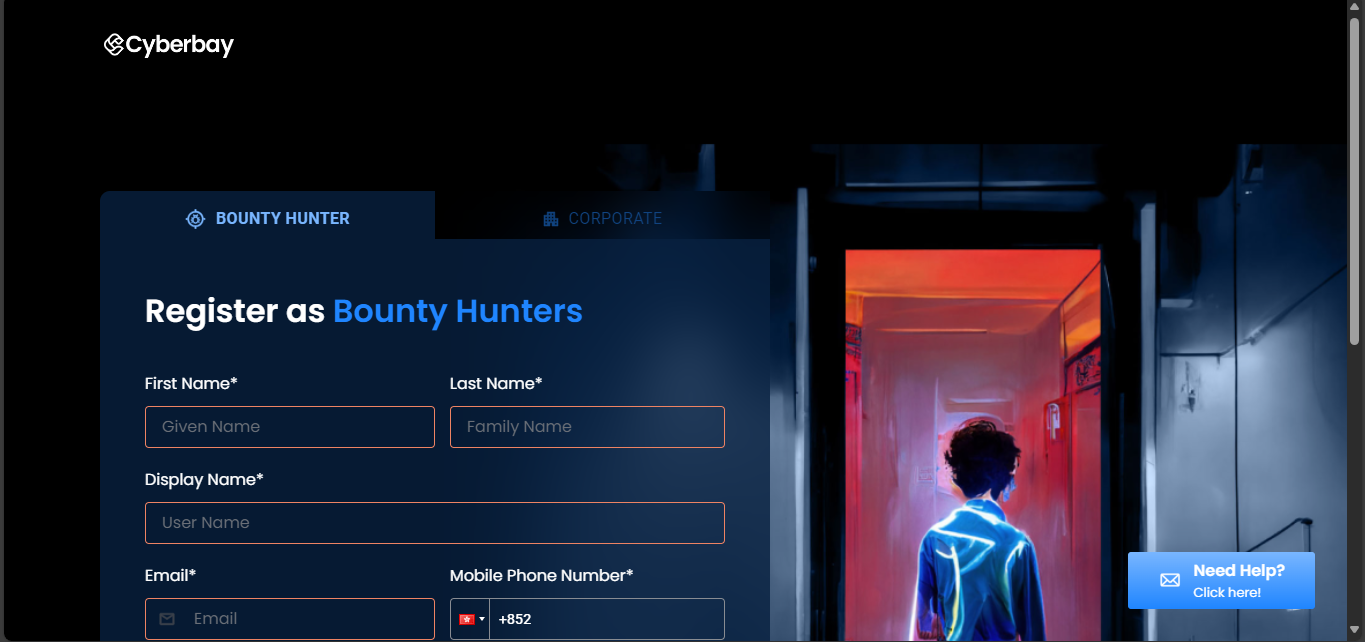
- Once you have entered your details, scroll down and click the “Join Now” button.
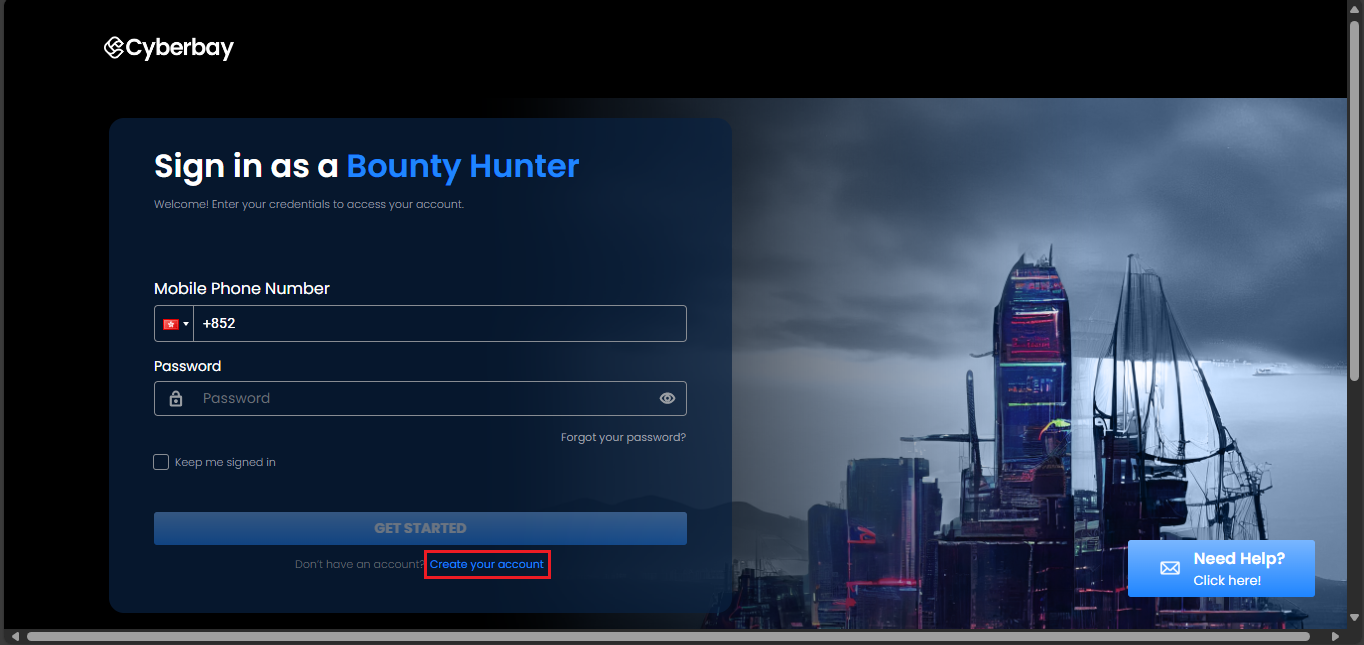
- A verification OTP code will be sent to your mobile number. Enter the OTP code in the designated field and click the “VERIFY AND PROCEED” button.
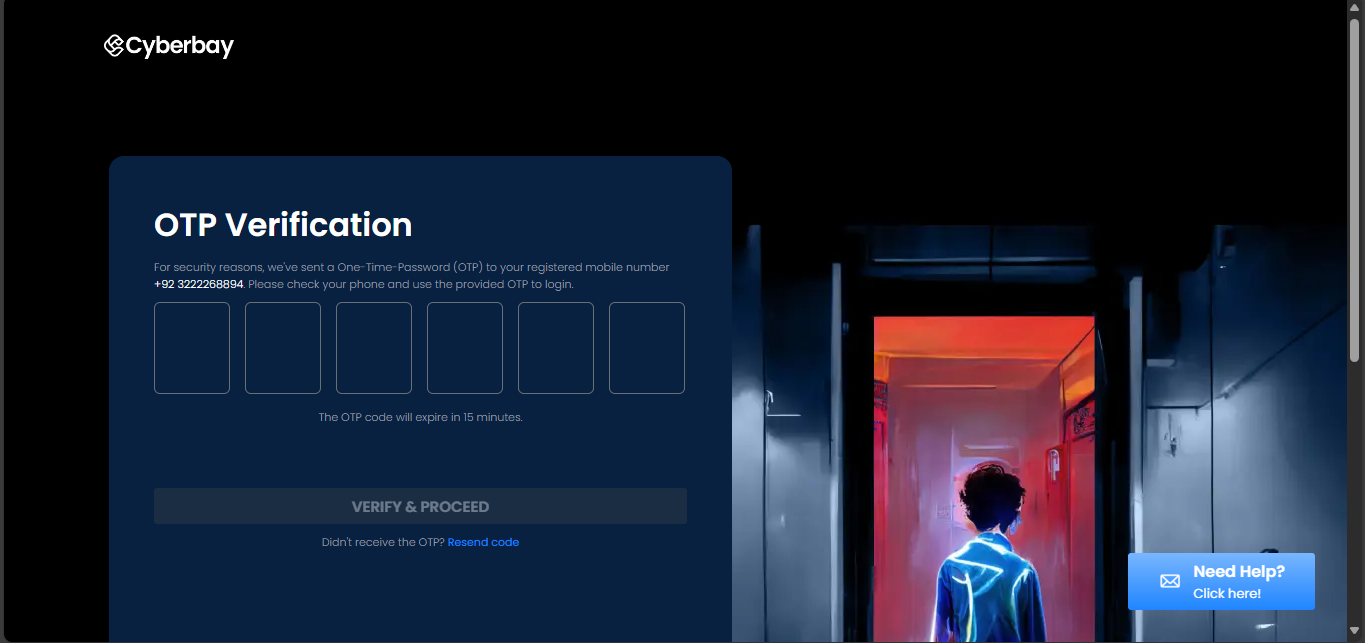
- You have successfully created an account and signed in.
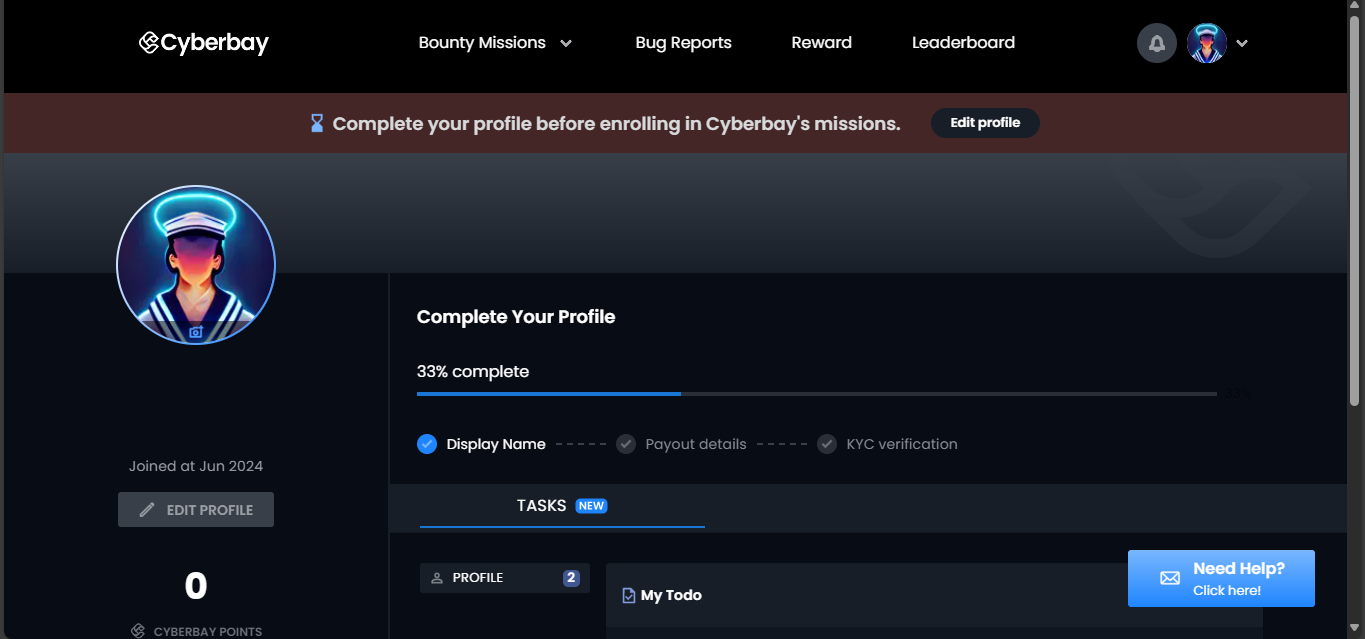
Once you’ve created an account on Cyberbay, you’ll need to complete your profile and account settings before enrolling in bounty missions. This ensures your identity is verified, your rewards can be paid out, and your security is maintained.
Step 1: Complete Your Profile
- Go to your Profile page.
- Fill in the following details under Profile Settings:
- First & Last Name: As per your official ID.
- Display Name: This will be visible on your profile.
- Email & Phone Number: Make sure they are accurate.
- Bio: Add a short description of yourself (up to 100 characters).
- Scroll down to the Certification section:
- Select relevant industry certifications (e.g., CEH, OSCP, CISSP).
- Upload proof of your certification for verification.
- If your certification isn’t listed, email: hello@cyberbay.tech.
- Click Update to save changes.
Step 2: Set Up Payout Details
To receive rewards, add at least one payout method:
- PayPal
- Hong Kong Bank Transfer (HKD)
- FPS Transfer
- Overseas Bank Transfer
Note:
Some payout methods may default to specific currencies. For example, PayPal defaults to USD, while FPS and HKBank default to HKD.
Step 3: Verify Your Identity (KYC)
Identity verification (KYC) is required for all bounty hunters:
- Click Identity Verification → Get Started.
- Upload your government-issued ID (passport, driver’s license, etc.).
- Take a selfie to confirm it’s you.
- Confirm details – Ensure they match your ID.
- Submit for review – Verification will be reviewed automatically, with manual checks if needed.
Step 4: Set Up Lighthouse VPN
Cyberbay uses Lighthouse VPN to securely capture VPN packet data during bounty missions.
- Download your VPN profile for your operating system (Windows or Mac/Unix).
- Open the OpenVPN Connect app and import the profile.
- Customize your configuration (rename, enter credentials).
- Connect to the VPN before starting bounty missions.
Step 5: Configure Password & Security
- Navigate to Password & Security.
- To change your password, enter your current password and set a new one.
- Enable Multi-Factor Authentication (MFA) for extra protection:
- Toggle Activate MFA.
- Confirm via an OTP sent to your email/phone.
- Install Google Authenticator from App Store or Play Store.
- Scan the QR code and enter the 6-digit PIN to complete setup.
Once you’ve completed all the above steps, your profile will be 100% set up. You’ll be ready to participate in Cyberbay bounty missions and start earning rewards securely.



