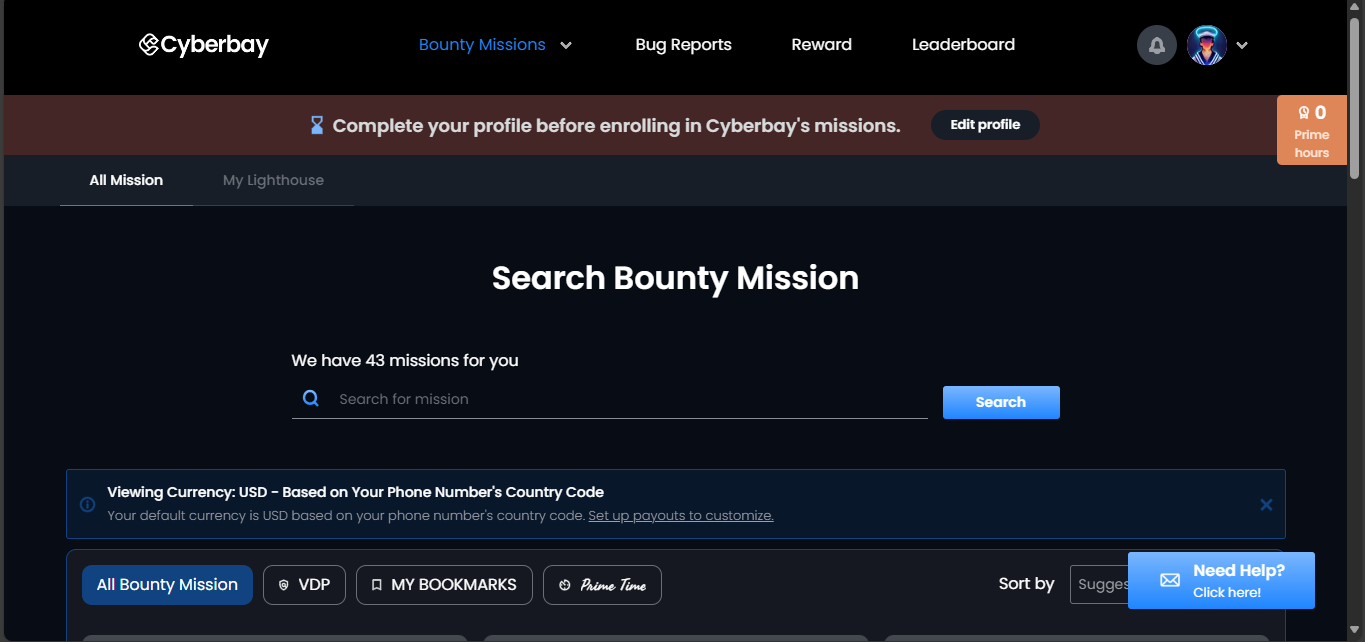In this guide, we will walk you through the process of How to Sign in as a Bounty Hunter on Cyberbay, ensuring you can quickly and easily access your account to begin your bounty hunting adventures. Follow these straightforward steps to get started and dive into the exciting world of Cyberbay.
Steps to Sign In as a Bounty Hunter on Cyberbay
- Open your preferred web browser and navigate to the Cyberbay website.
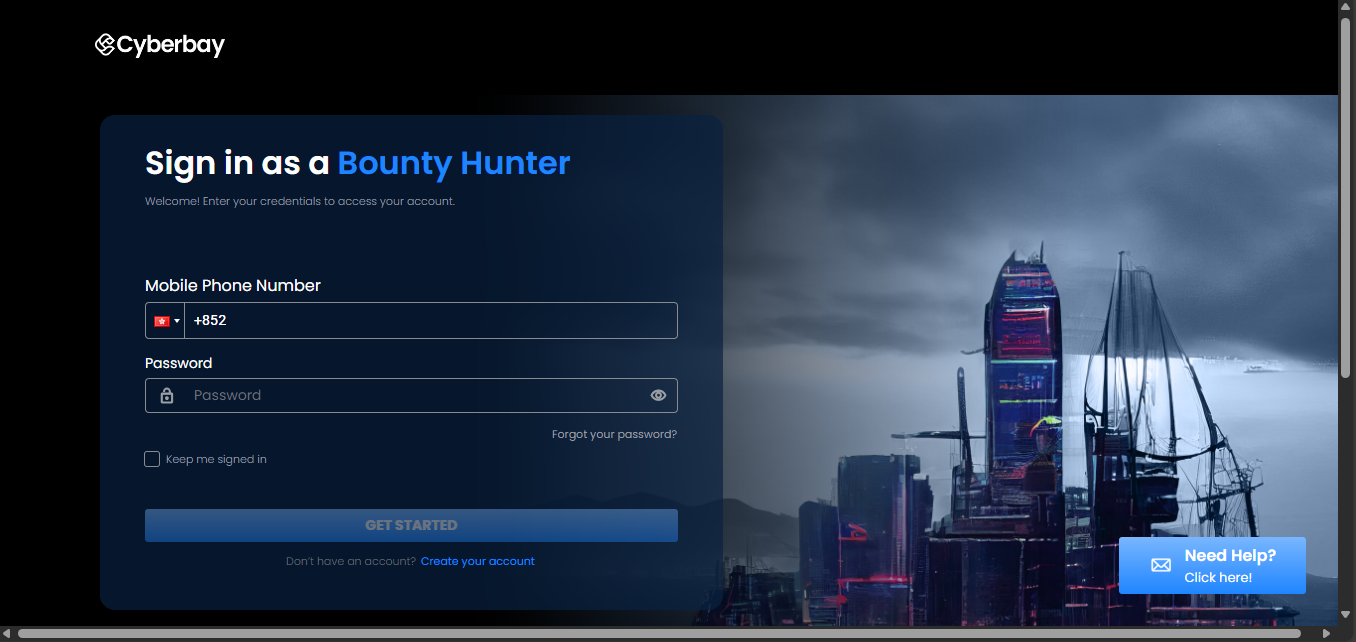
- On the Sign in page, enter your mobile number and password in the respective fields. Once you have entered your credentials, click the “Get Started” button.
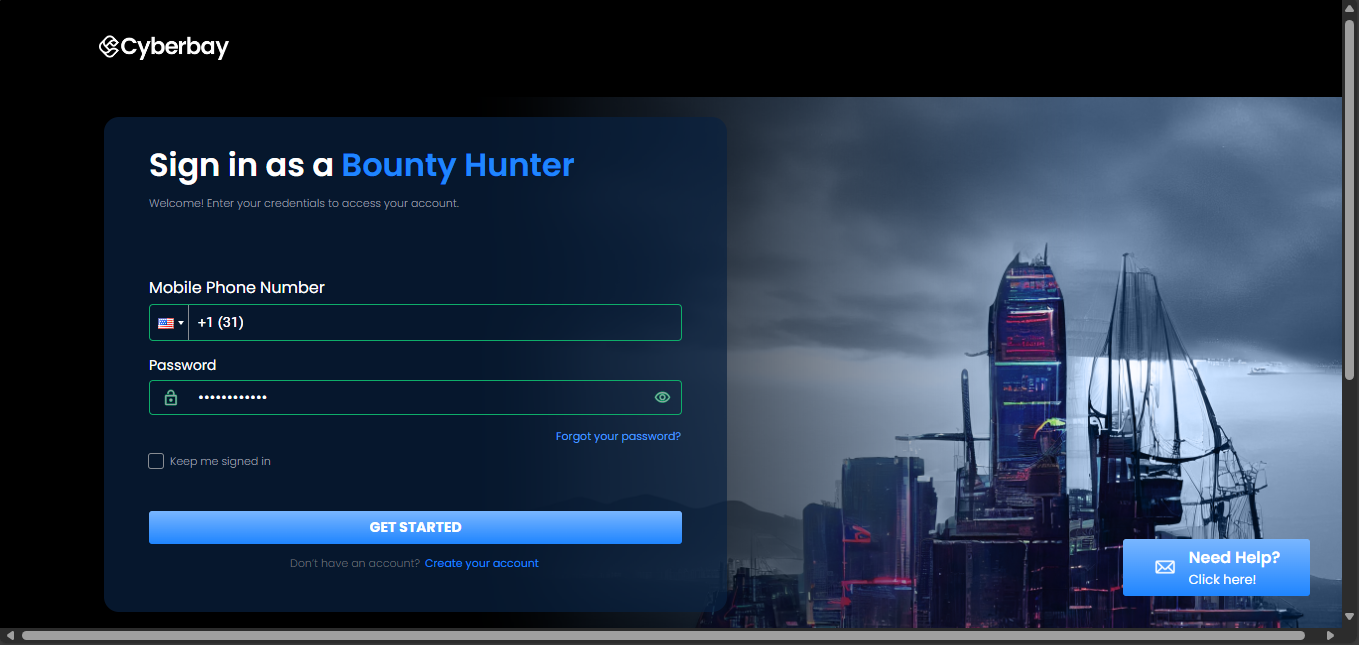
- You will receive a One-Time Password (OTP) on your registered mobile number. Enter the OTP in the designated field. After entering the OTP, click the “Verify and Proceed” button.
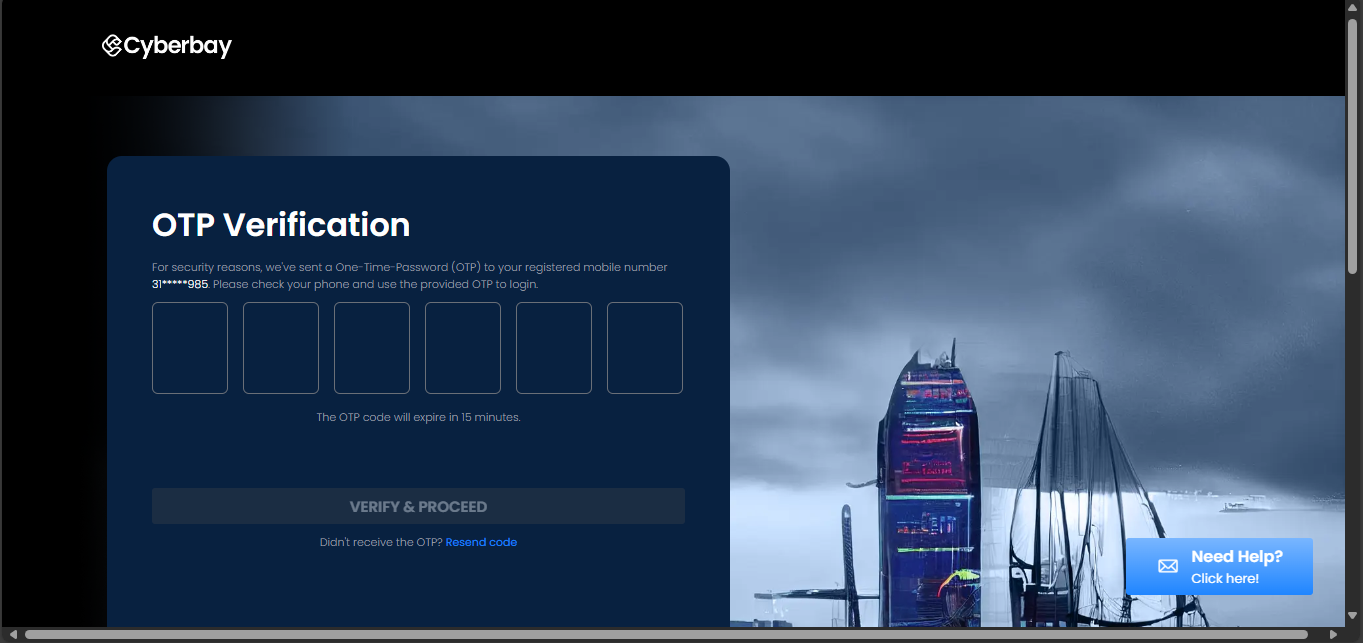
- You have now successfully signed in to your Cyberbay account.