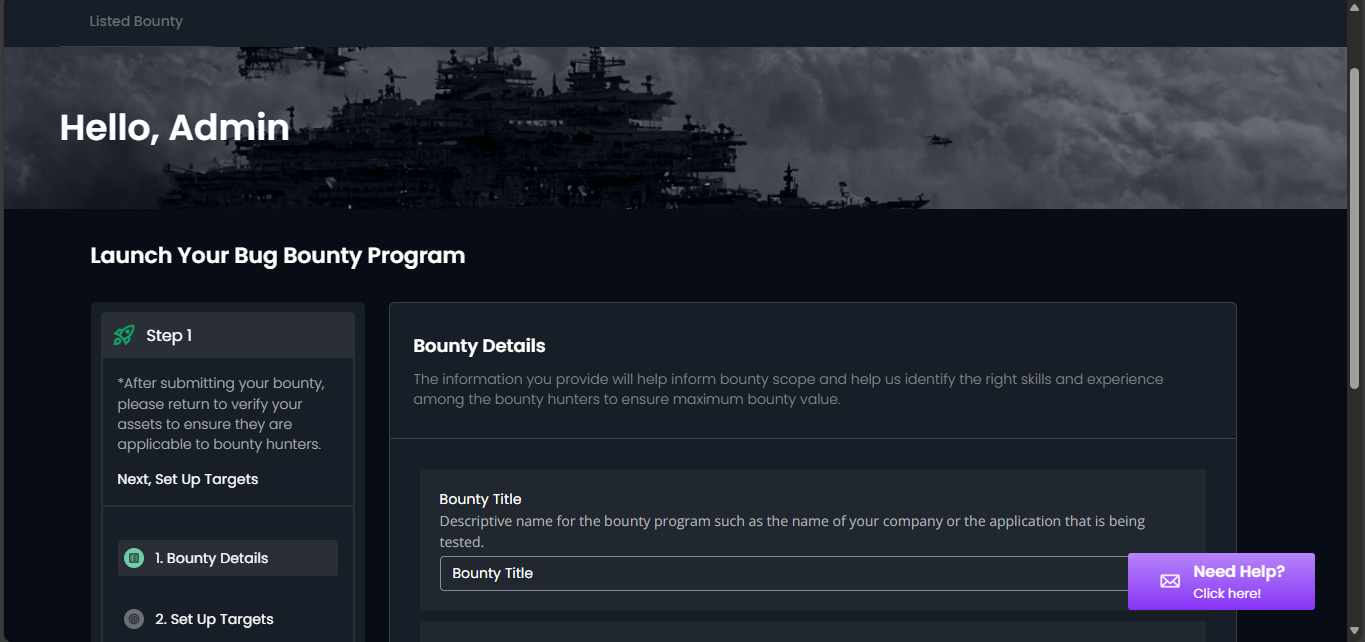Edit missions in the Cyberbay Corporate Portal allows you to manage and update mission details according to your company’s needs. Whether you need to modify mission parameters or enable/disable missions for security testing, this guide will walk you through the steps to effectively edit missions. Follow these instructions to ensure your missions are optimized and aligned with your organization’s security objectives within the Cyberbay Corporate Portal.
- Log in to the Corporate portal and click the “Bounty Mission” option.
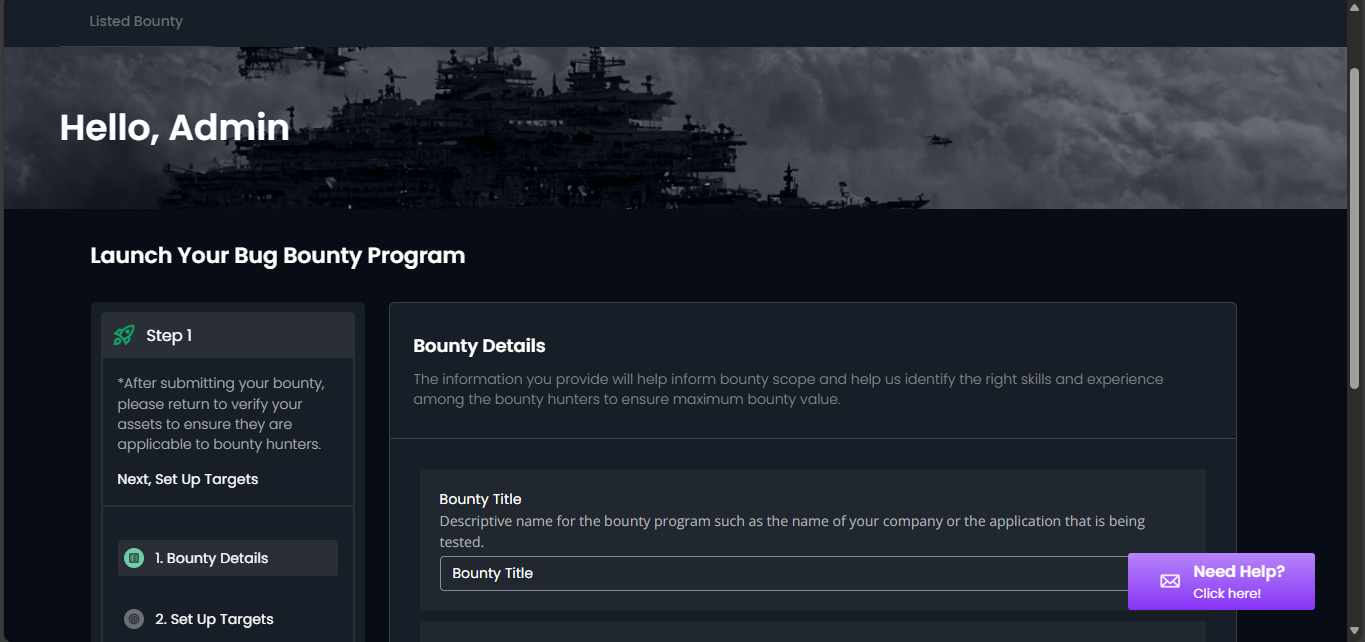
- Navigate to the bounty mission page. Locate the mission card and click on the “Edit” button.
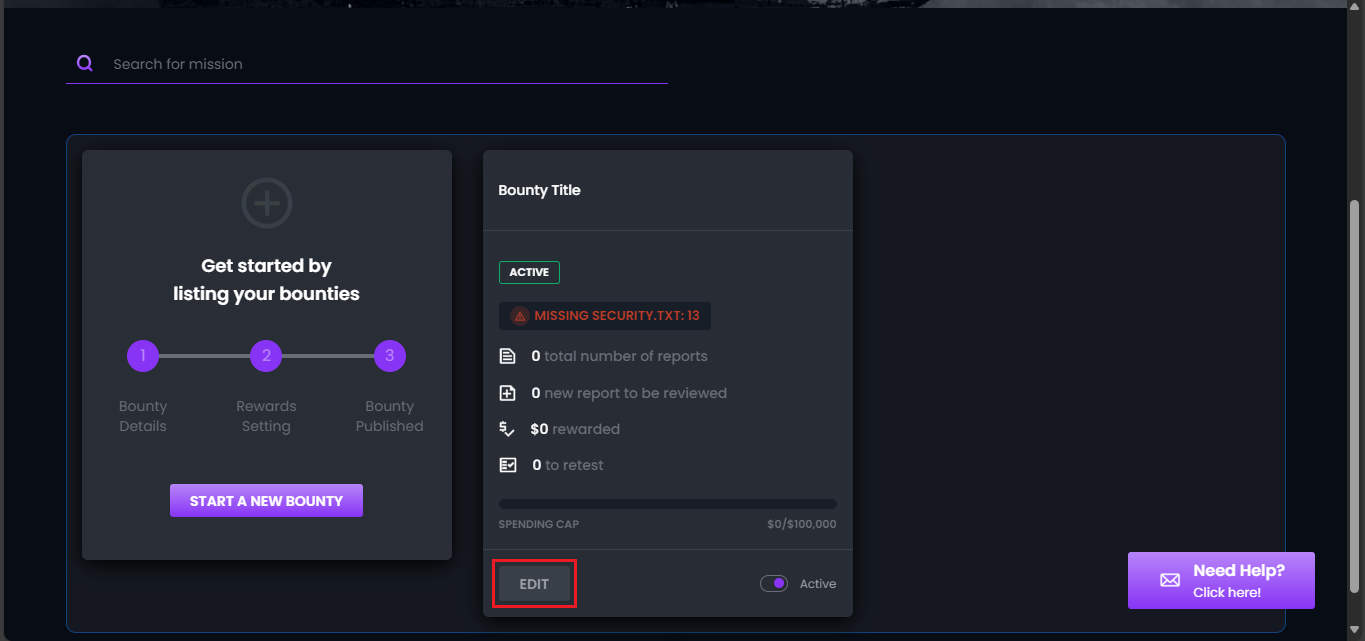
In this section, you can modify your mission settings. You have the option to activate or deactivate the mission as needed.
- When the mission is activated, hunters can access its details and submit reports.
- If the mission is disabled, hunters cannot view the mission details. However, any reports submitted before disabling the mission remain visible in the “Available” tab.