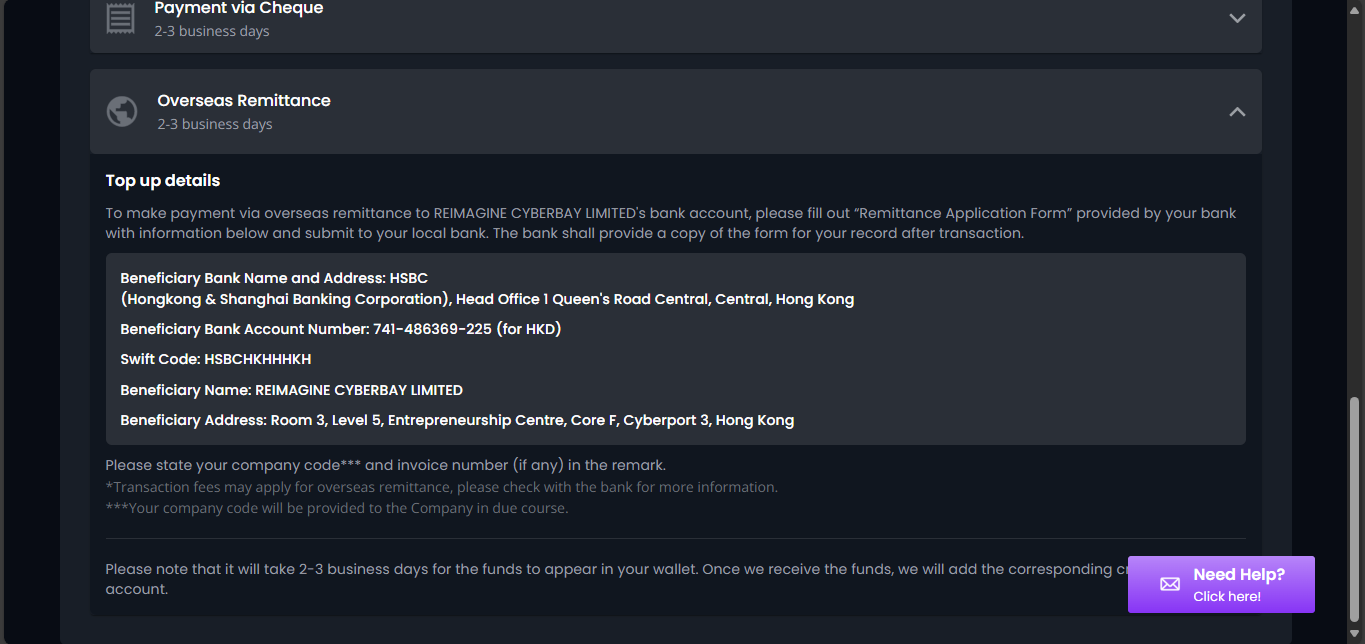Discover how to easily add credit in the Cyberbay Corporate Portal. Our guide provides step-by-step instructions to help you top up your credit balance seamlessly, ensuring smooth transactions and uninterrupted access to essential corporate services.
- Log in to the Corporate portal and click the “Wallet” option.
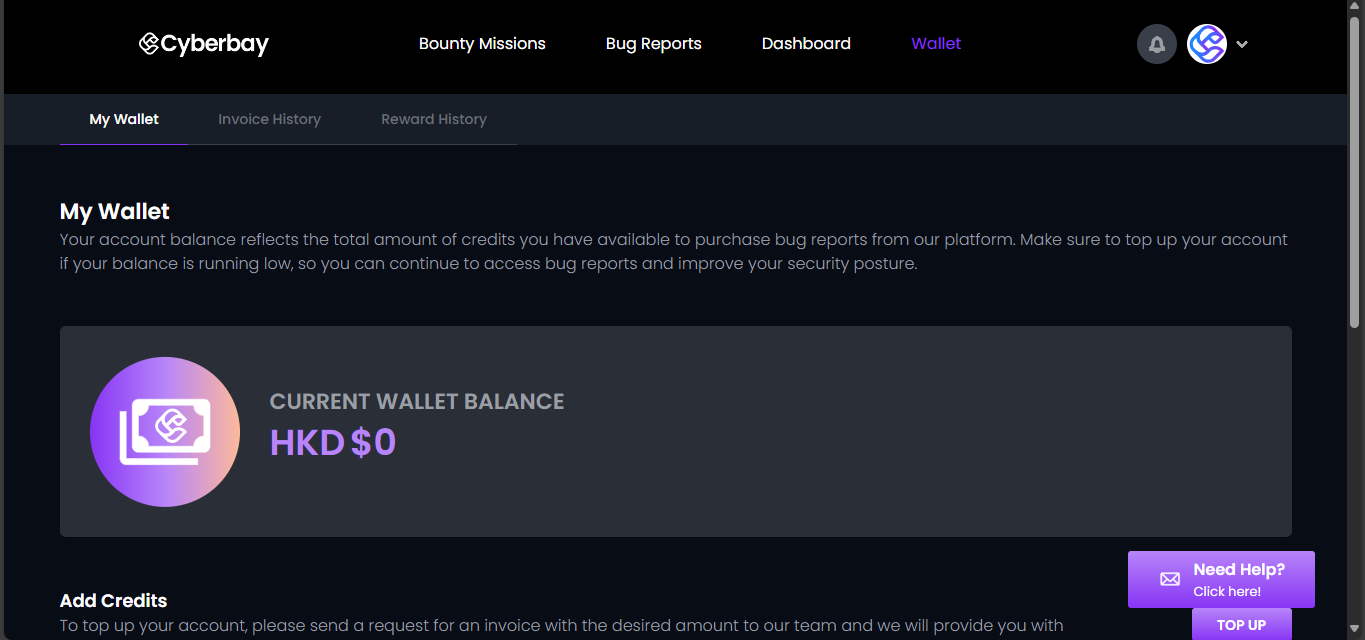
- Click the “My Wallet” tab.
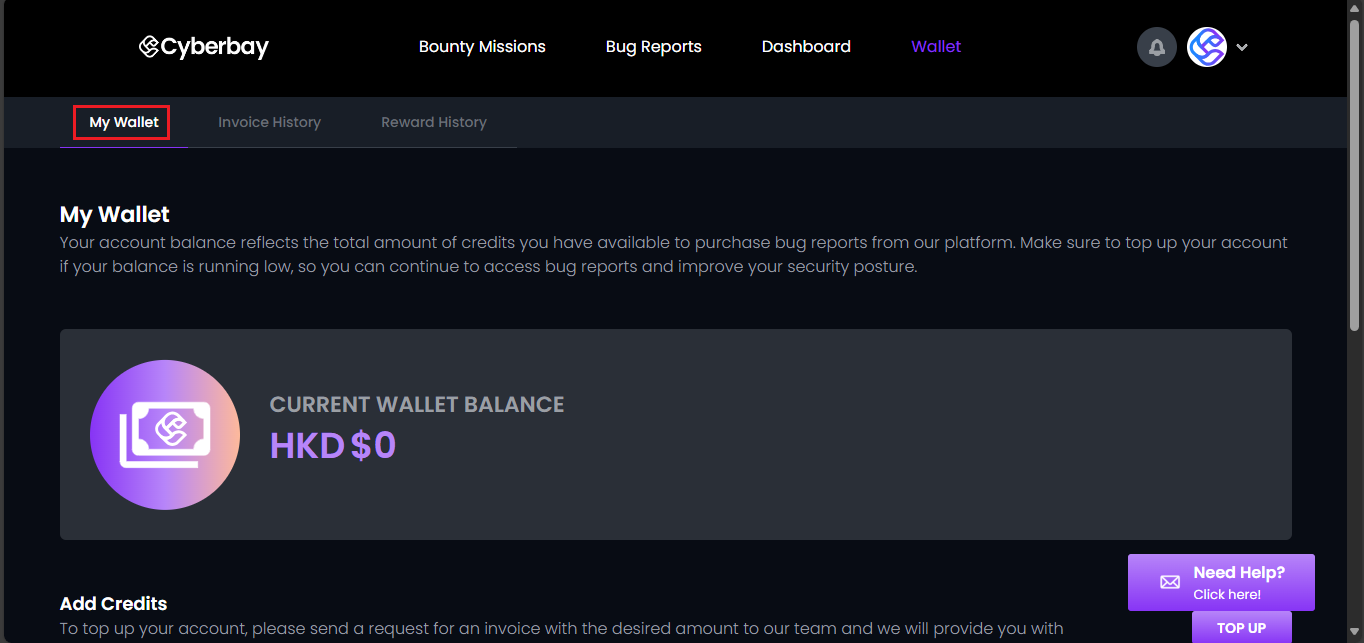
- Scroll down to find the options to add credits. Select your desired payment method from the following options:
- Bank Transfer
- Payment via Cheque
- Overseas Remittance.
Bank Transfer:
- Click the downward-facing arrow on the right side.
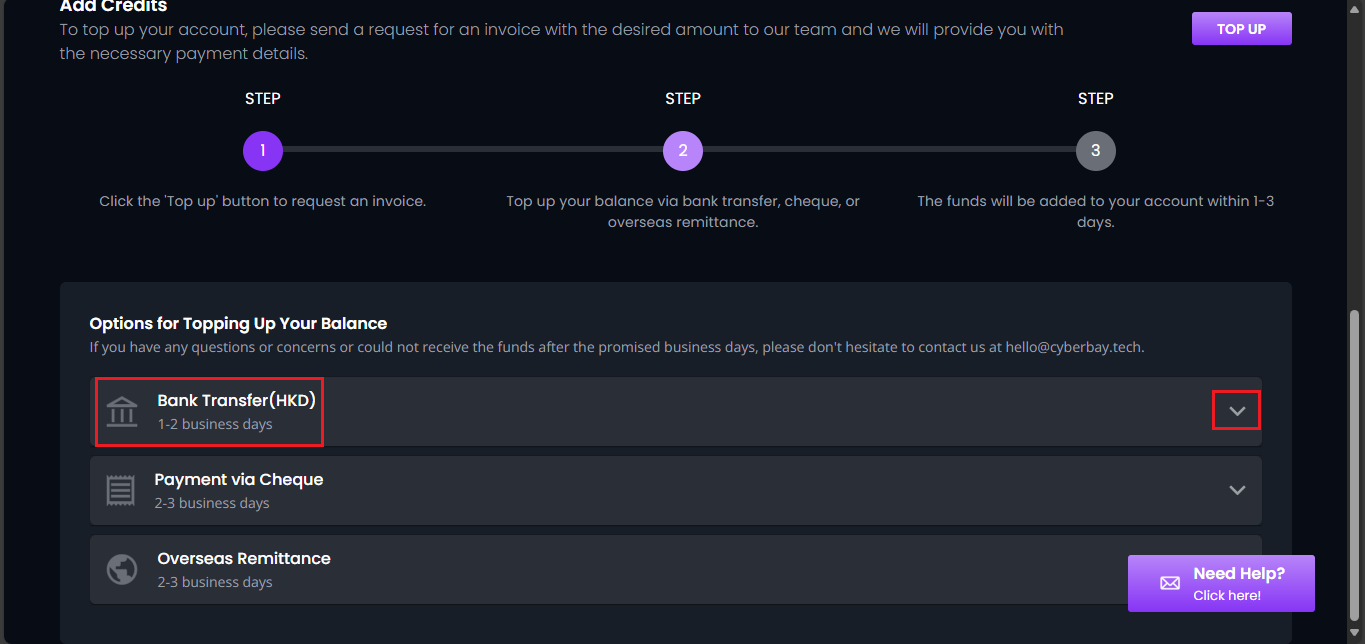
- Bank transfer details are displayed.
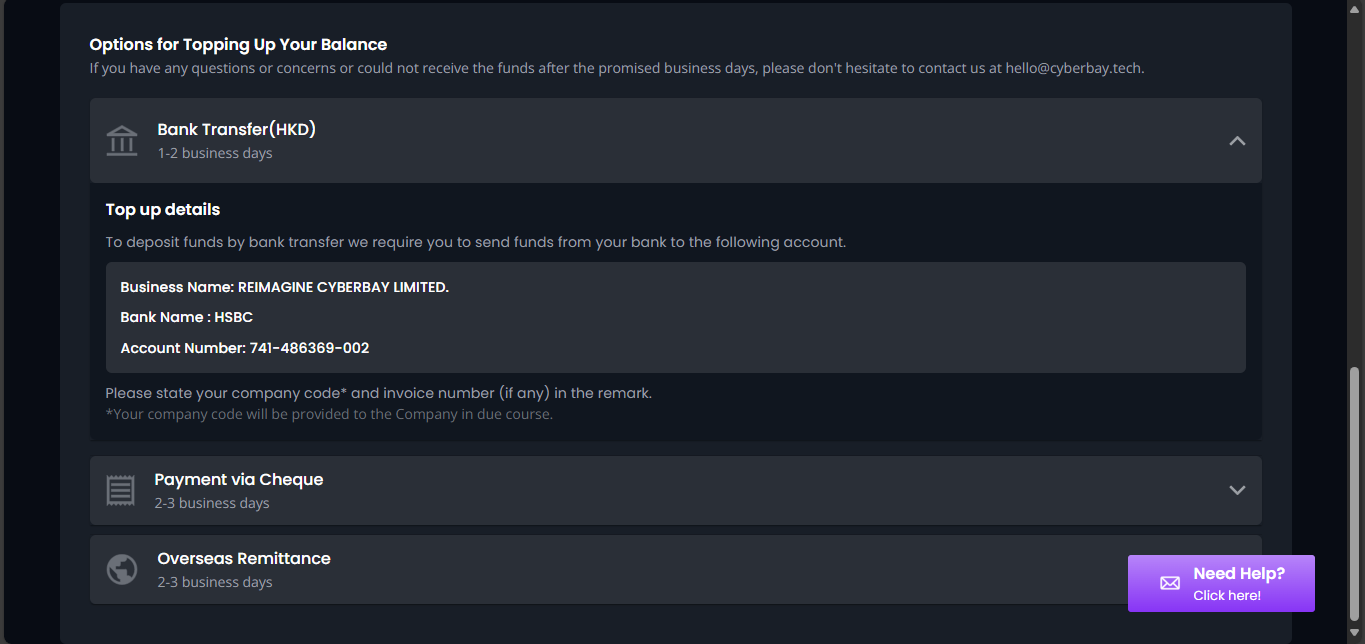
Payment via Cheque:
- Click the downward-facing arrow on the right side.
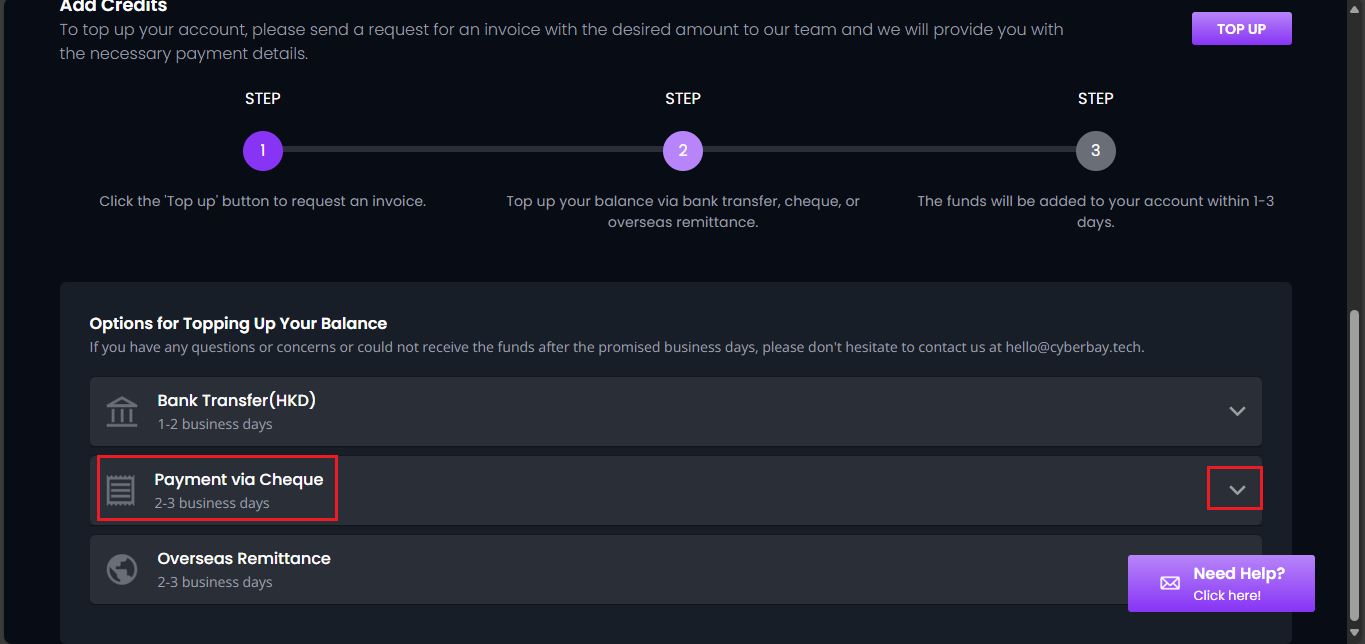
- Payment via Cheque details are displayed.
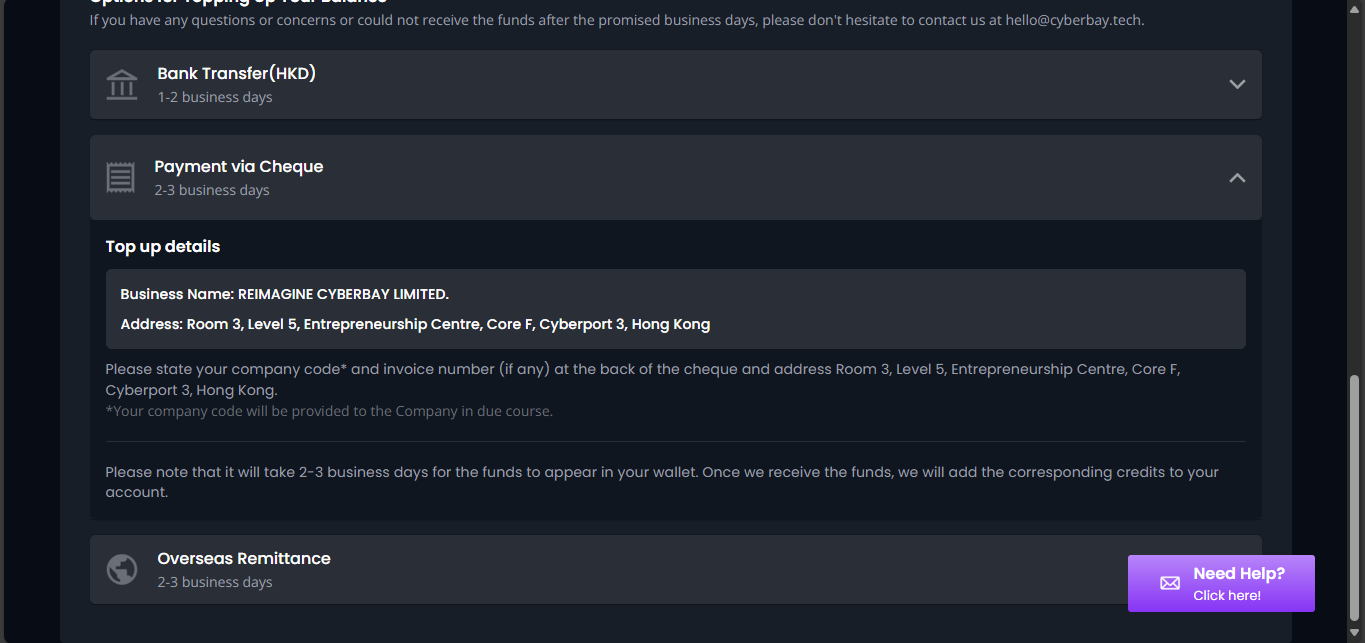
Overseas Remittance.
- Click the downward-facing arrow on the right side.
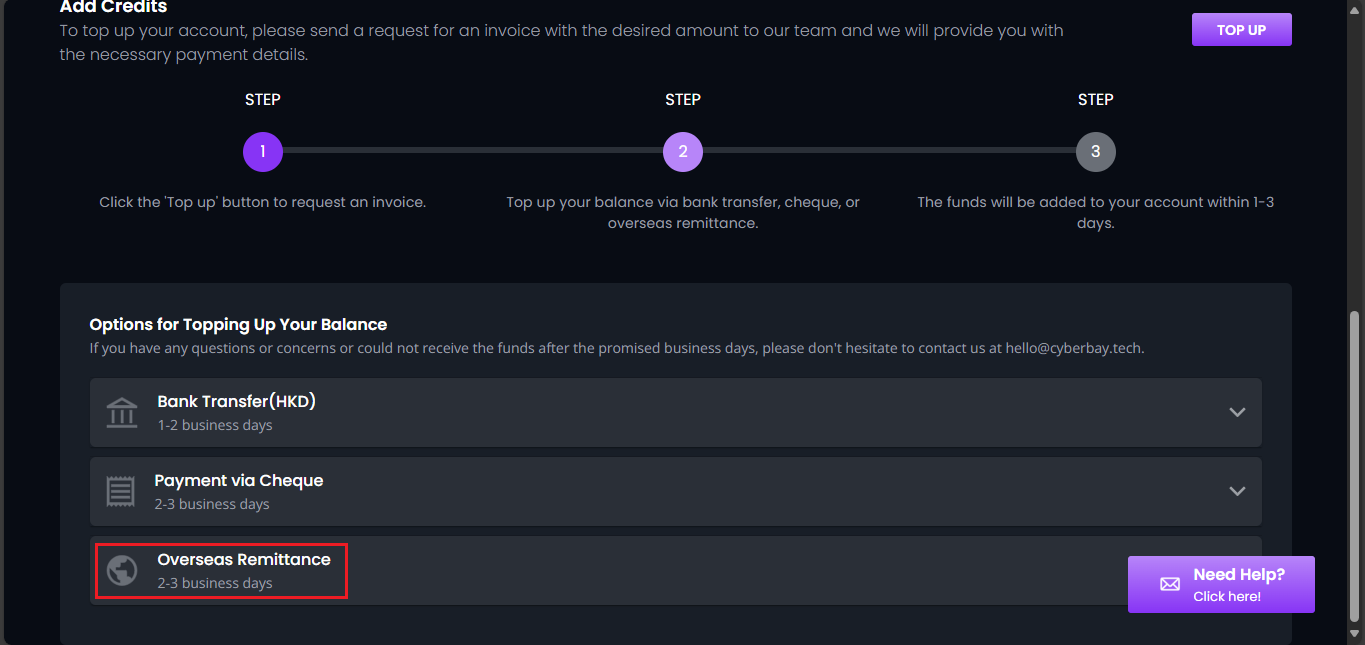
- Overseas remittance details are displayed.