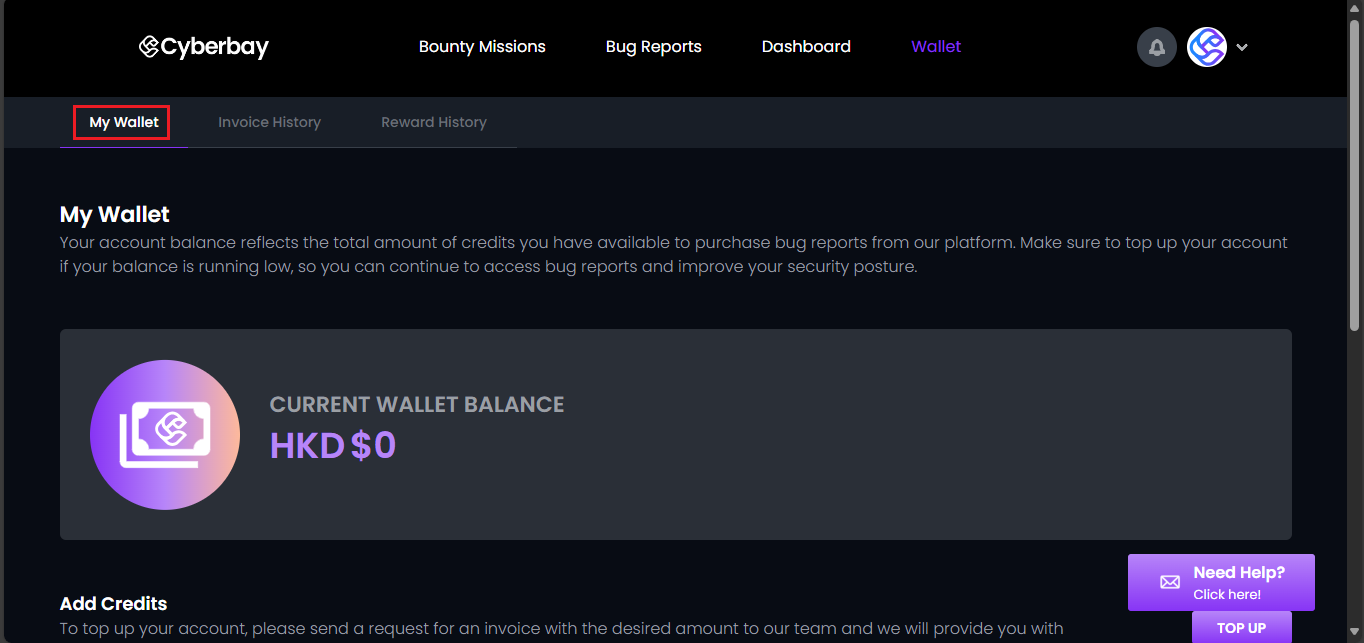Checking your wallet balance in the Cyberbay Corporate Portal allows you to monitor funds allocated for various activities such as purchasing bug reports or rewarding bounty hunters. This essential feature helps in managing financial resources effectively within the platform. In this guide, we’ll walk you through the steps to easily access and view your wallet balance, ensuring you stay informed about your financial transactions and allocations. Follow these instructions to efficiently monitor your funds in the Cyberbay Corporate Portal.
- Log in to the Corporate portal and click the “Wallet” option.
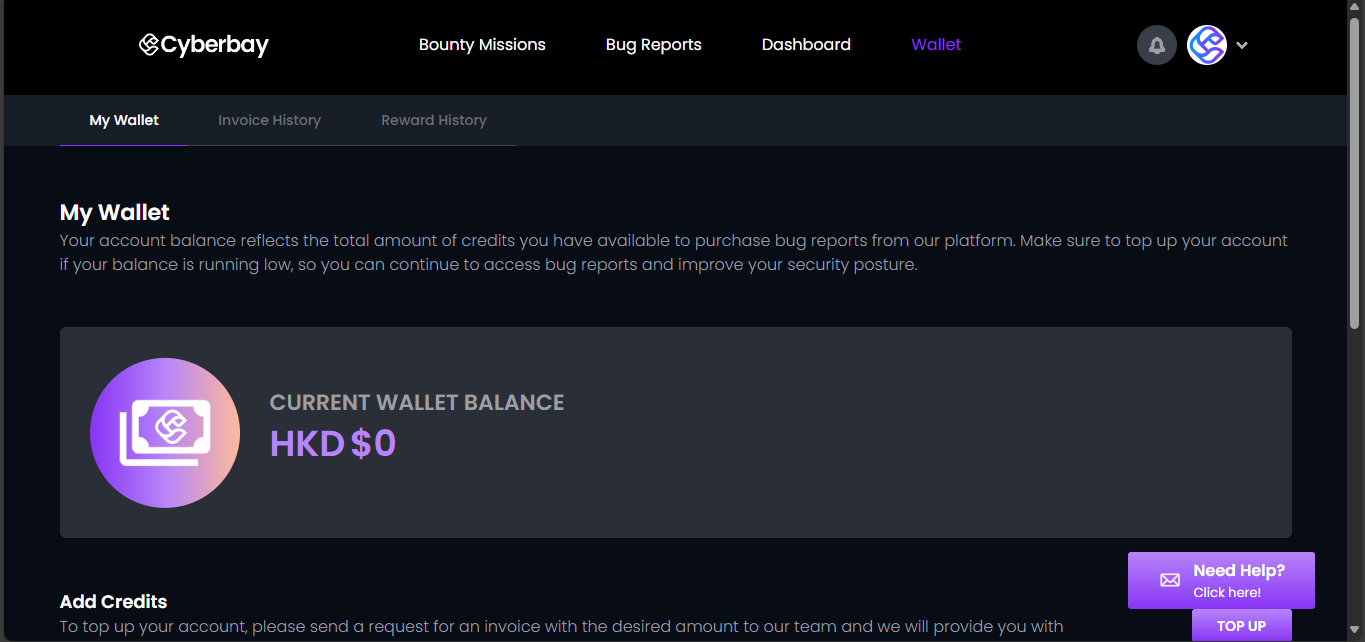
- Click the “My Wallet” tab to check your current wallet balance.