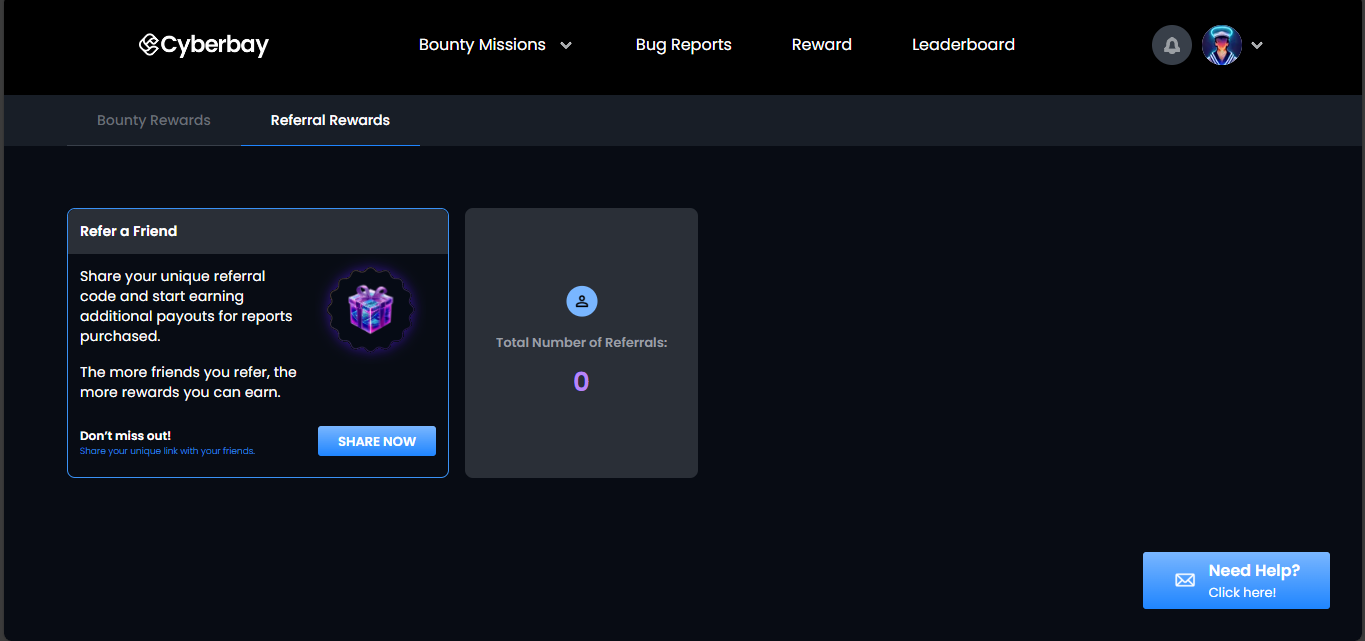Tracking your rewards is a key part of staying motivated and managing your progress on the Cyberbay Hunter Portal. Whether you’re looking to see your earned rewards or check the status of pending ones, the portal provides an easy-to-use interface for accessing this information. In this guide, we’ll show you how to view your rewards in the Cyberbay Hunter Portal, ensuring you can keep tabs on your achievements and stay on top of your bounty hunting game. Follow these steps to quickly and efficiently check your rewards.
- Click the “Reward” option in the Cyberbay portal.
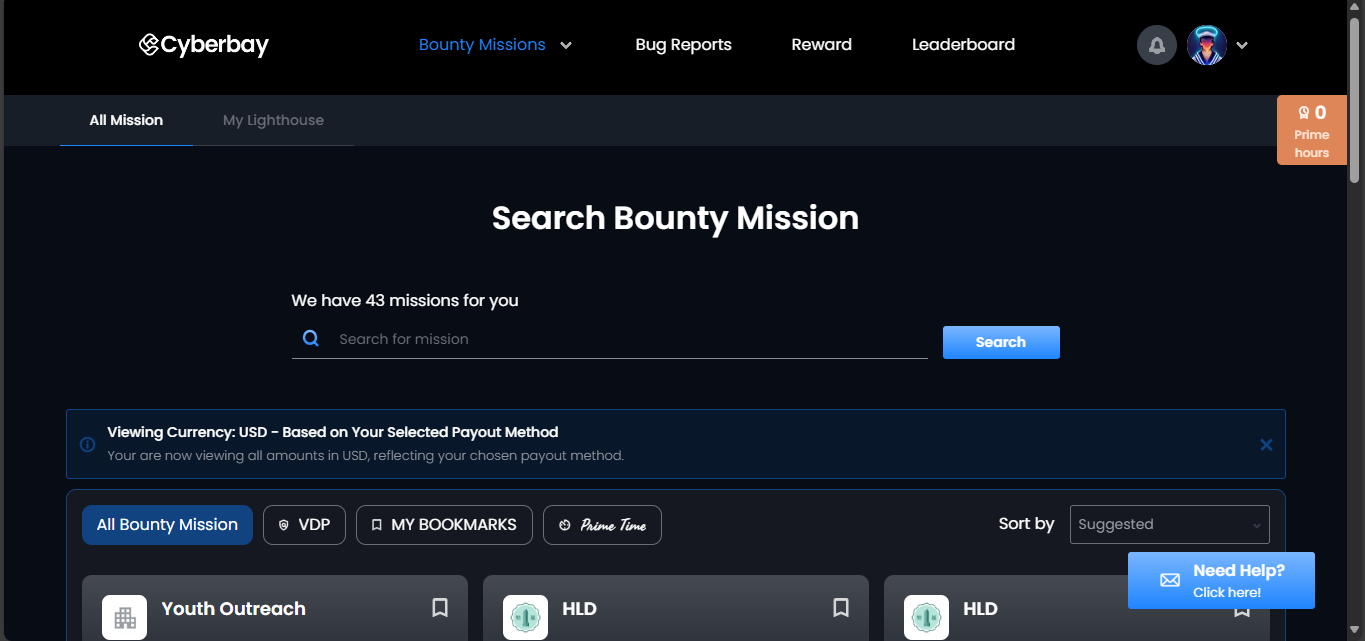
- After selecting the “Reward” option, you will see two tabs labeled “Bounty Rewards” and “Referral Rewards.” Here’s what each tab means:
Bounty Rewards: Rewards earned from successfully completing bounty missions.
Referral Rewards: Rewards earned from referring new users to the Cyberbay Hunter Portal.
Here’s how you can check both:
- Click on the “Bounty Rewards” option to check the rewards you’ve earned from successfully completing bounty missions. Inside, you’ll find a detailed breakdown of your earned rewards, including the amount earned for each completed mission, the mission status, and the total cumulative rewards.
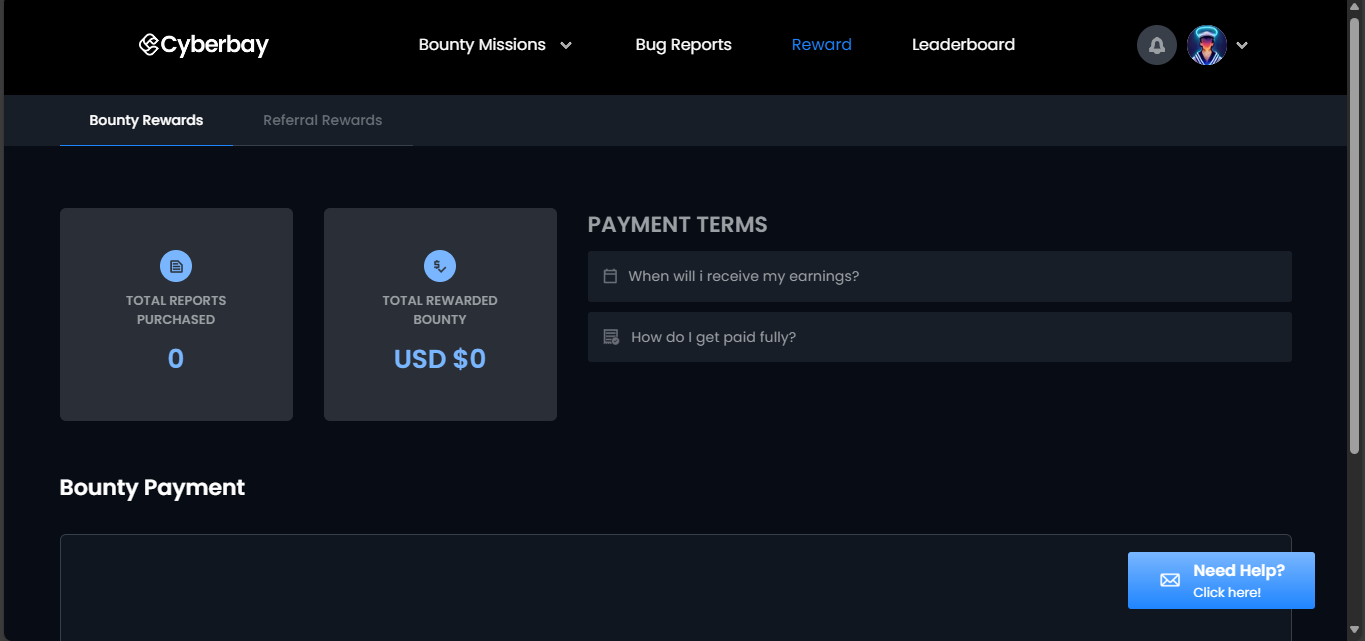
- Click on the “Referral Rewards” option to check the rewards you’ve earned from referring new users to the Cyberbay Hunter Portal. Inside, you’ll find a detailed breakdown of your earned referral rewards, including the number of referrals, the amount earned for each referral, and the total cumulative rewards. You can also use the “Share Now” button to invite users and earn rewards by referring someone you know to the Cyberbay Portal.