Forgetting your password can be frustrating, but the Cyberbay Hunter Portal makes it easy to reset it and regain access to your account. Whether you’ve misplaced your login details or simply can’t remember your current password, the “Forgot Password” option provides a quick and secure solution. In this guide, we’ll walk you through the steps to reset your password, ensuring you can access your account with minimal hassle.
- Enter your phone number and click the “Forgot your password” option.
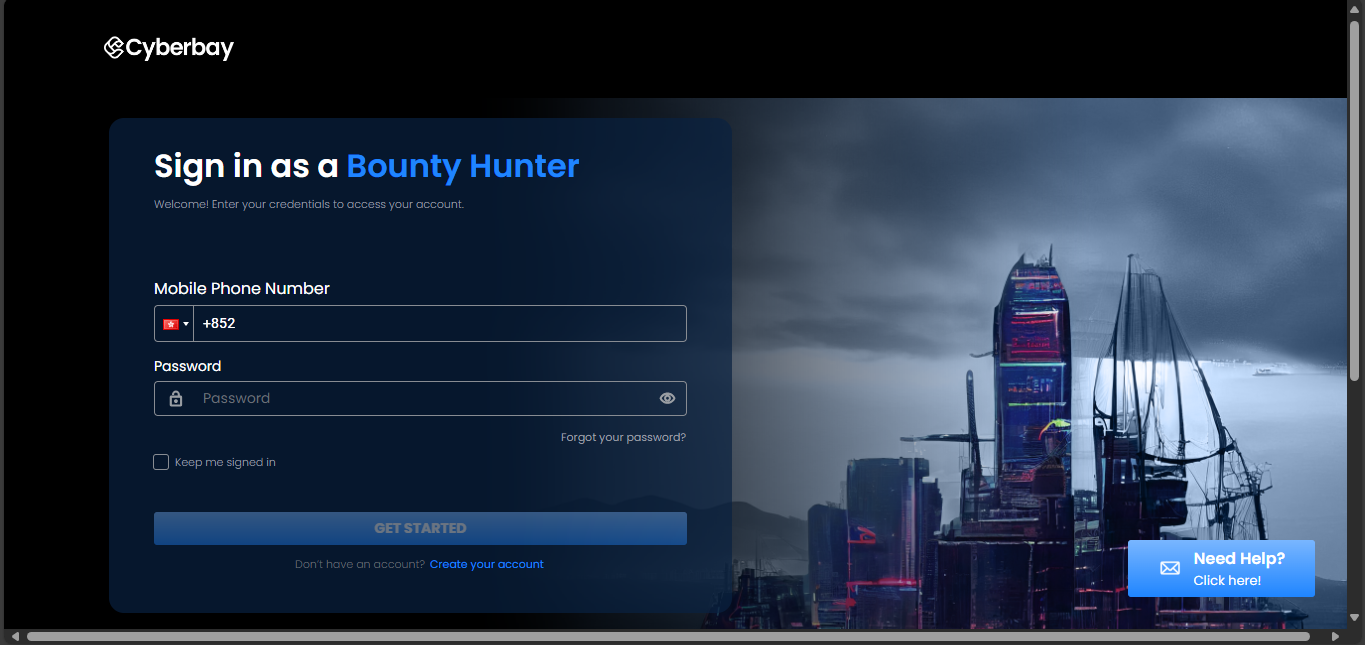
- Enter the One-Time Password (OTP) you received and click on the “Continue” button.
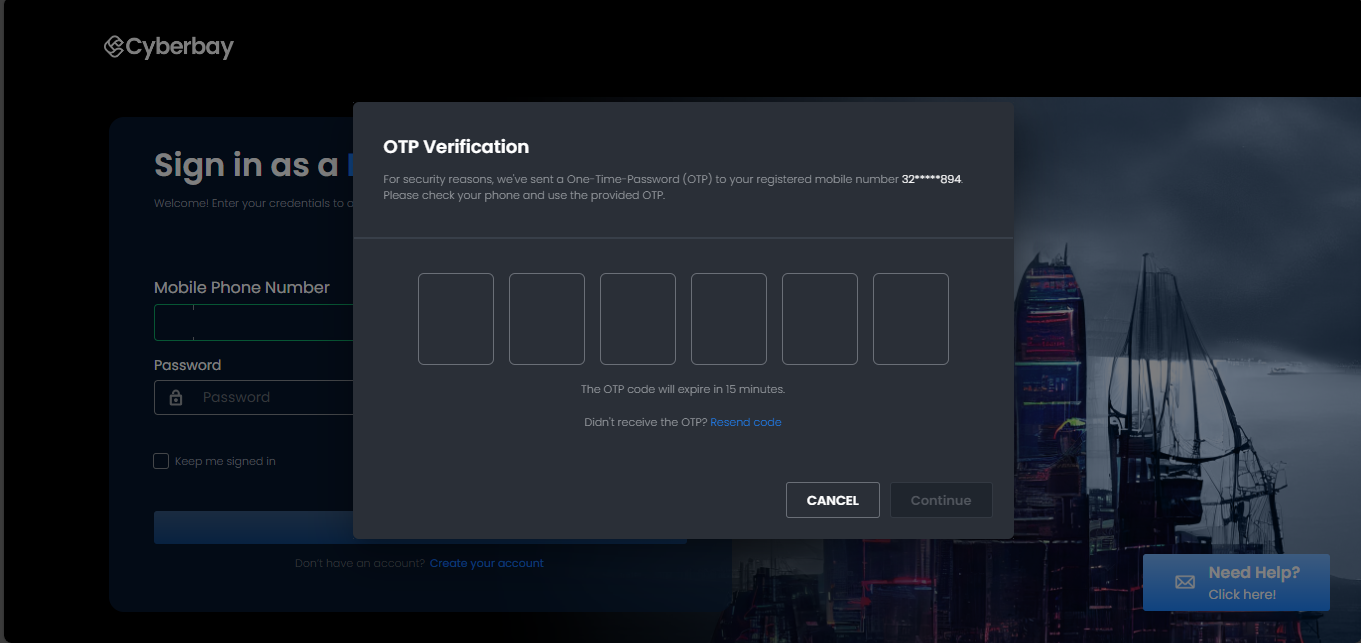
- Enter your new password in the designated fields and click the “UPDATE PASSWORD” button.
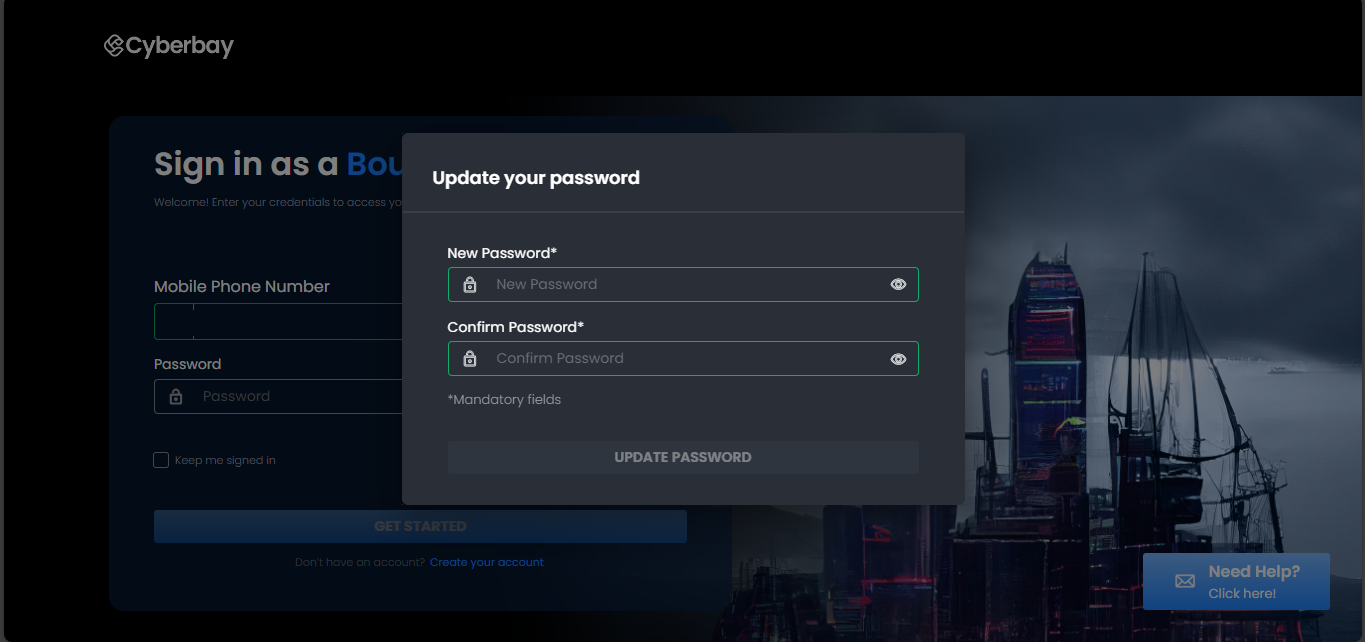
- The password has been updated successfully.



