To set up private bounty missions on Cyberbay, follow these steps:
1. Log In to Your Account:
• Access your Cyberbay account by logging in with your credentials.
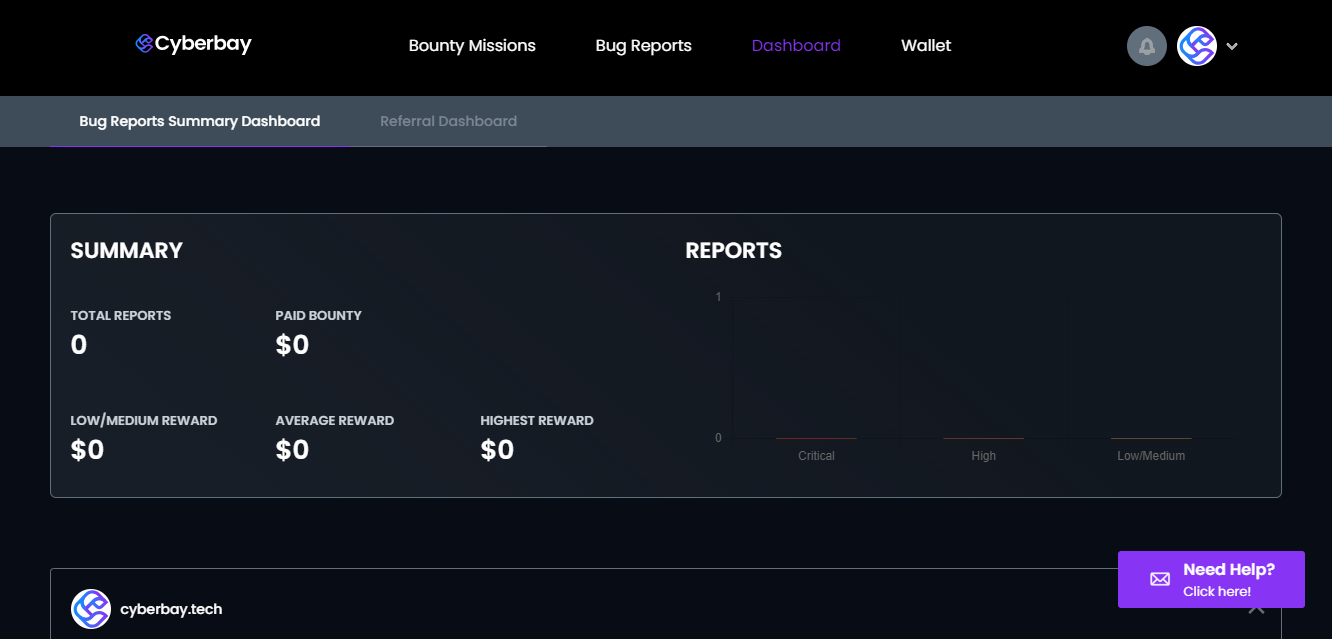
2. Navigate to Bounty Missions Page:
• Go to the bounty missions page from your dashboard.
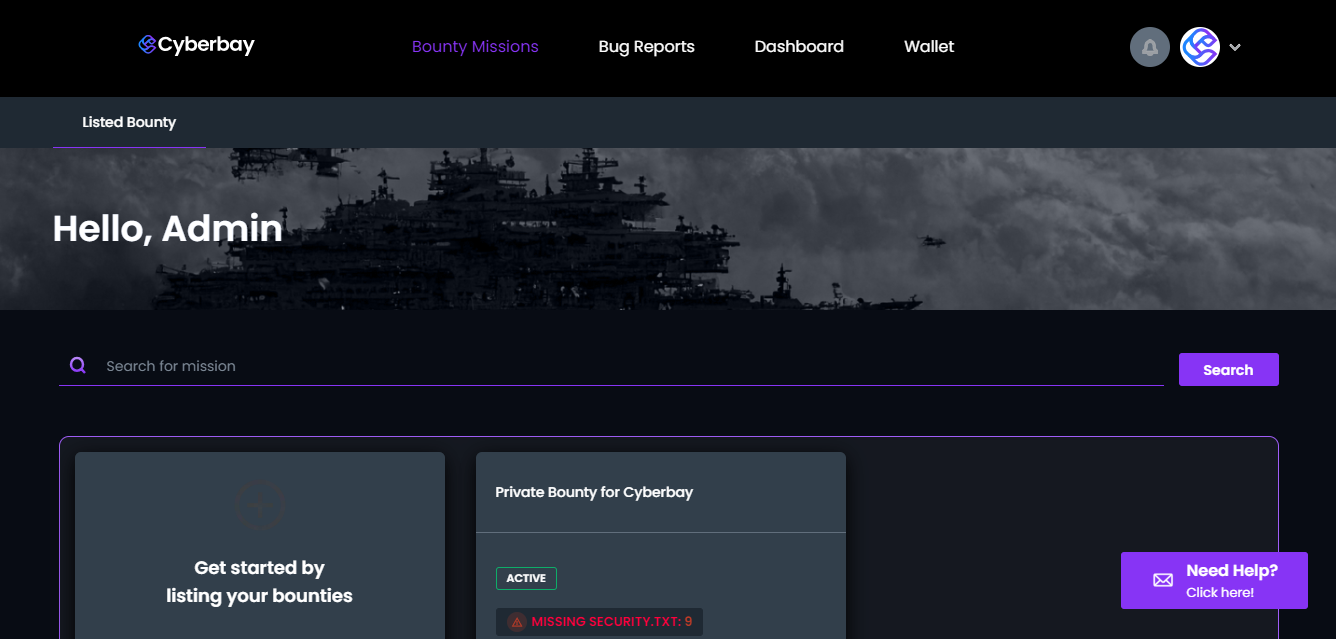
3. Create a Mission:
• Click on “Create a Mission.” And follow the on-screen instructions and provide the necessary information.
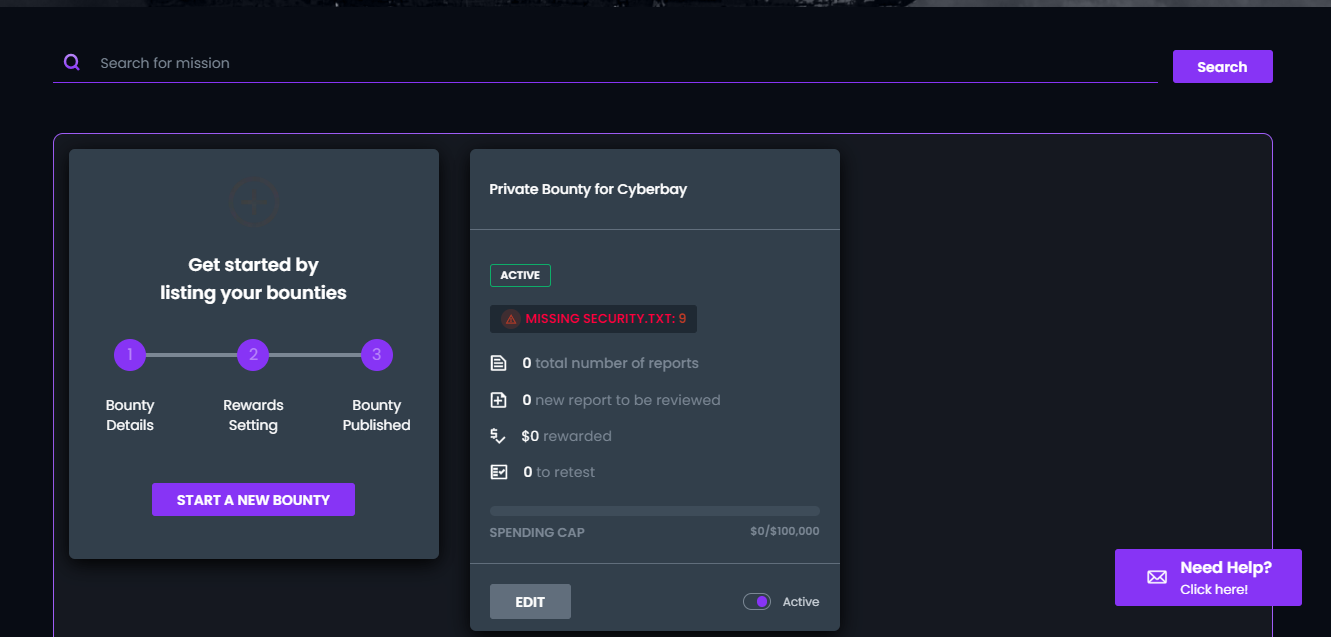
4. Set Up the Mission:
• The setup process is similar to creating a public mission until you reach step 7.
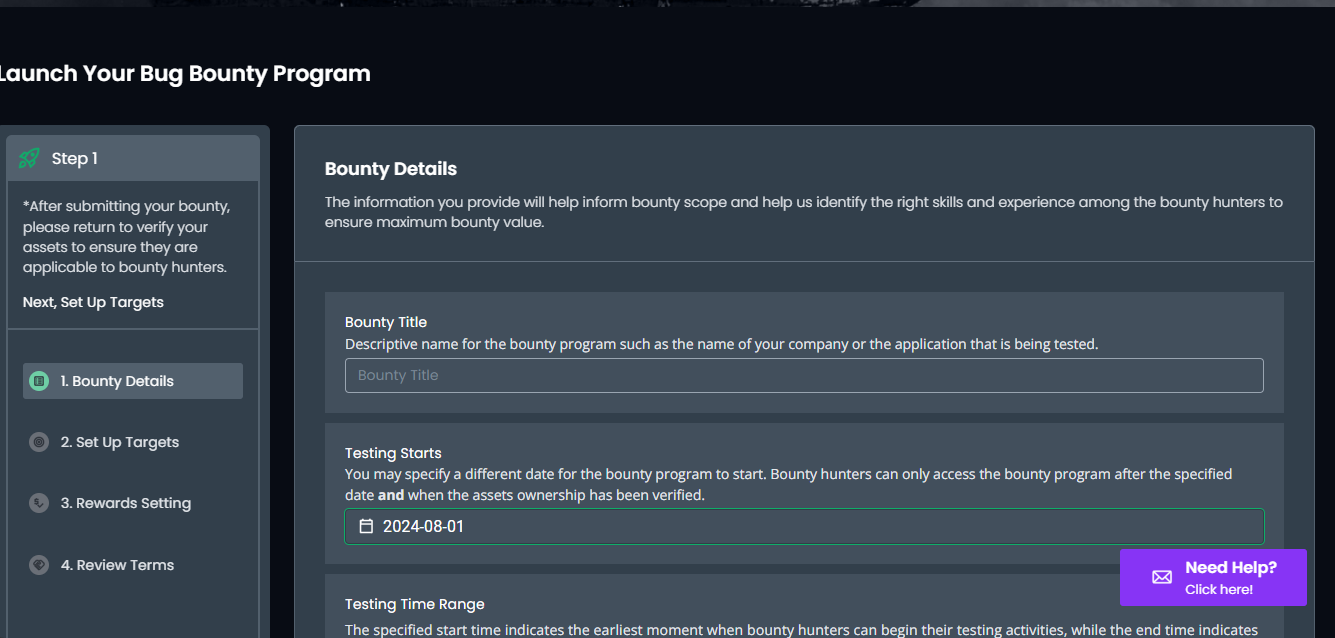
5. Invitation Step:
• In step 7, you can set your mission as “Invitation Only. Choose to invite top hunters from our leaderboard or send invitations directly by entering email addresses.
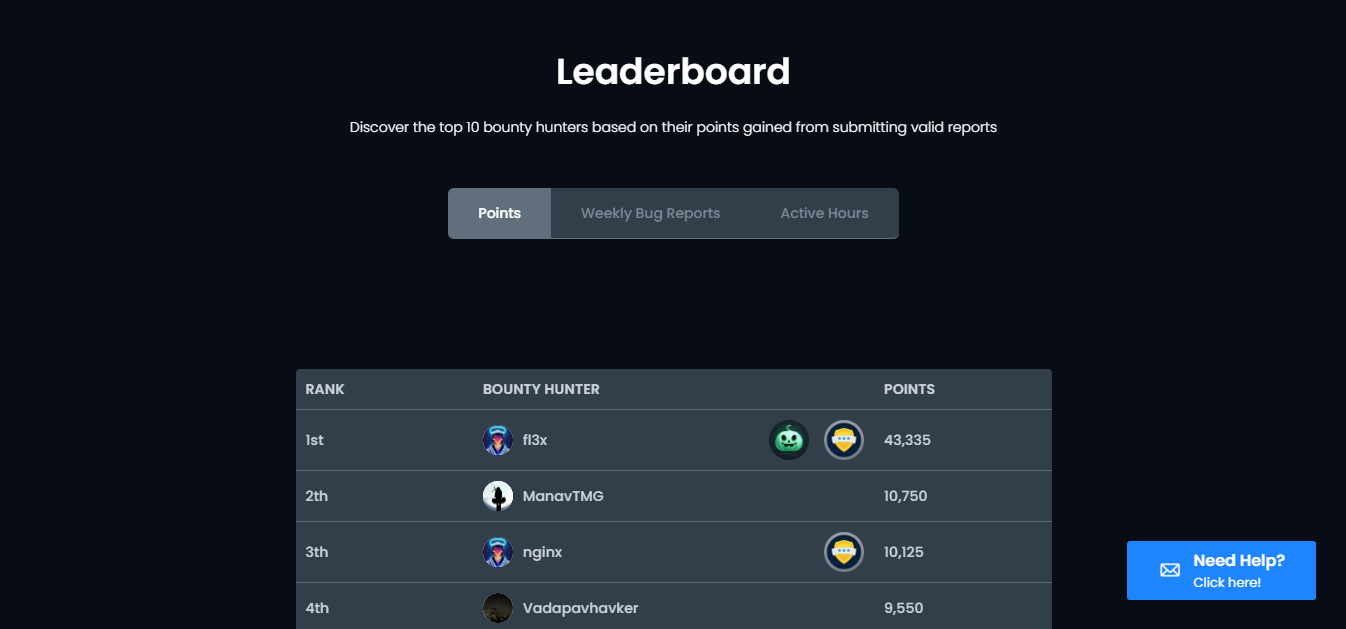
6. Select Bounty Hunters
You can invite hunters in two ways:
1. From the Leaderboard:
• Choose top hunters by selecting their names from the leaderboard.
• Tick the boxes next to the bounty hunters you wish to invite.
• Click “Send Invite.”
2. By Email:
• Enter the email address of the hunter you want to invite.
• Click “Send Invite.”
7. Confirmation and Visibility
After sending the invitations:
• A message box will confirm that the invitations have been sent successfully.
• The mission will automatically become visible to the invited hunters.
• Invited hunters will receive an email notification about the invitation.
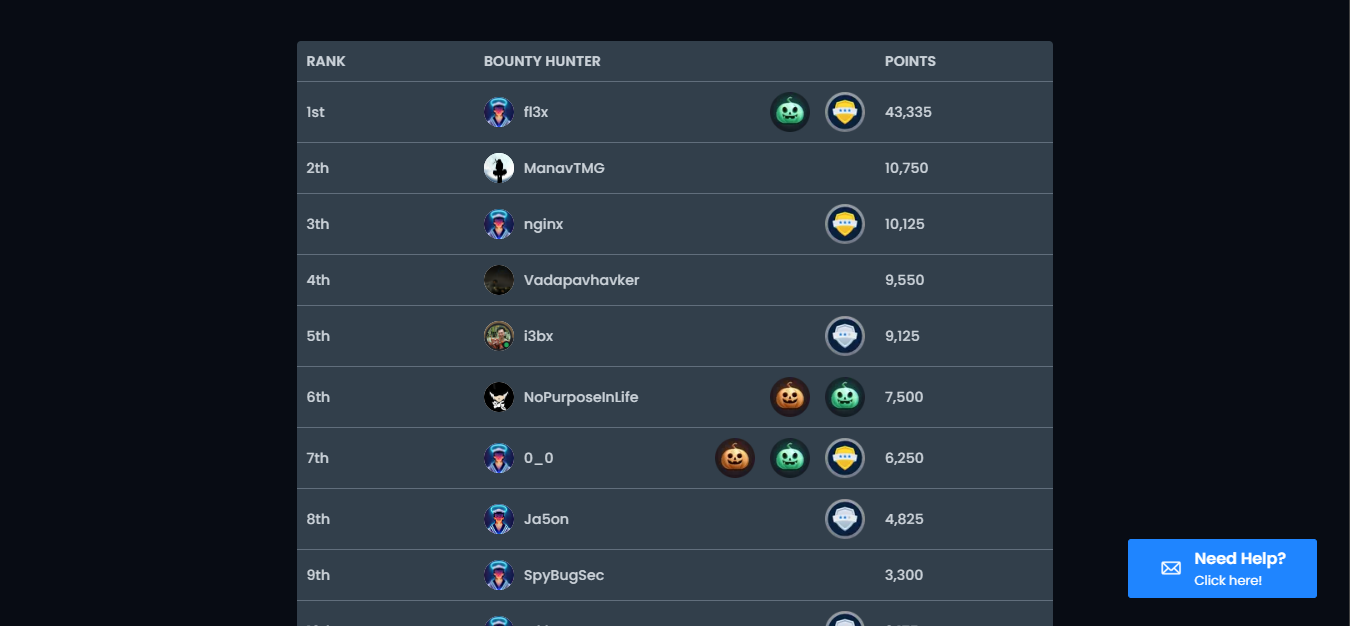
Important Note
Please note that bounty hunters may or may not accept your invitation.
By following these steps, you can efficiently set up private bounty missions and ensure that only the hunters you invite have access to participate. If you have any further questions or need assistance, please feel free to reach out to our support team.



