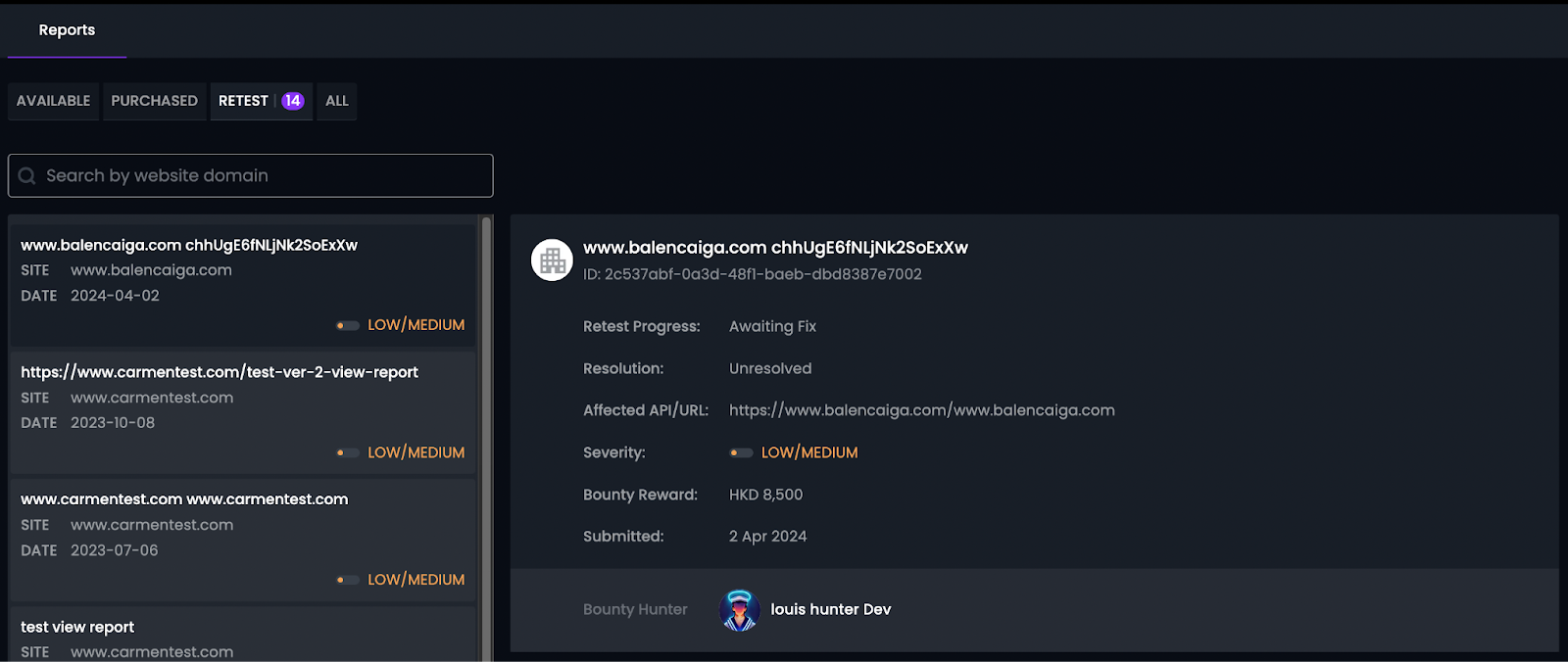Requesting a retest in the Cyberbay Corporate Portal is a crucial step in verifying that identified vulnerabilities have been successfully addressed. This process ensures that fixes are effective and that your systems remain secure. In this guide, we’ll explain how to request a retest for bug reports, helping you maintain the integrity and security of your digital assets. Follow these instructions to efficiently manage the retesting process within the Cyberbay Corporate Portal.
- Navigate to the “Bug Reports” section in the Cyberbay portal.
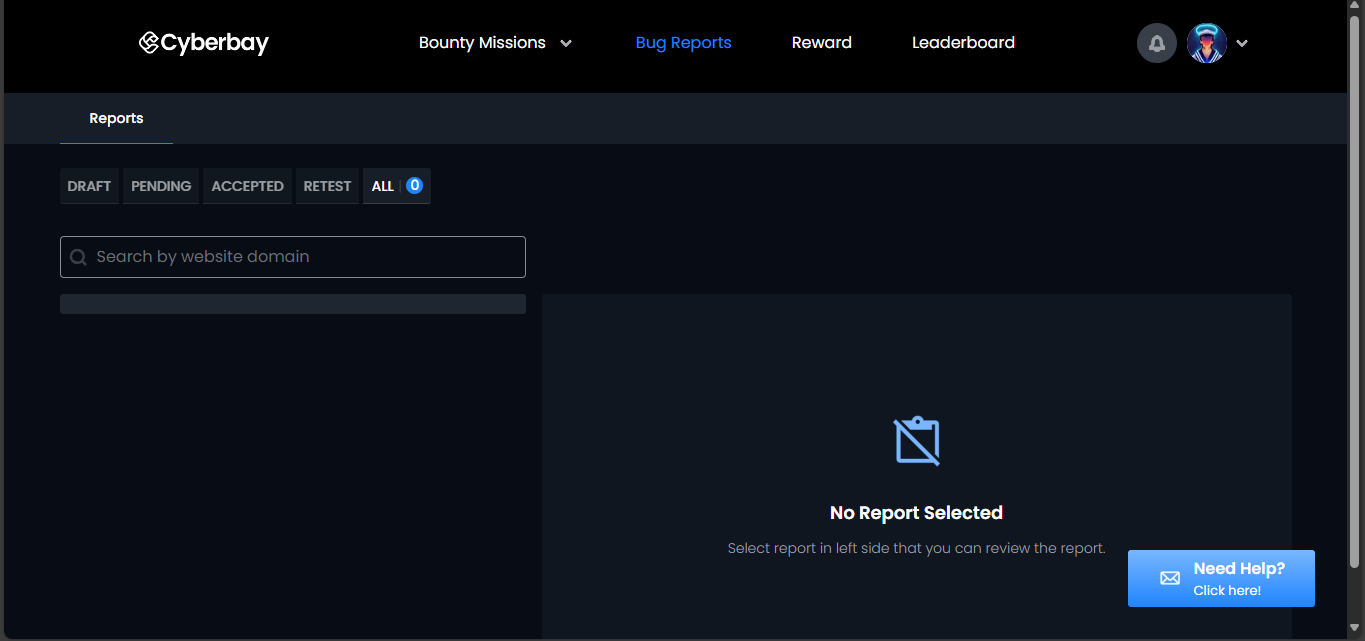
- Click the “RETEST” tab.
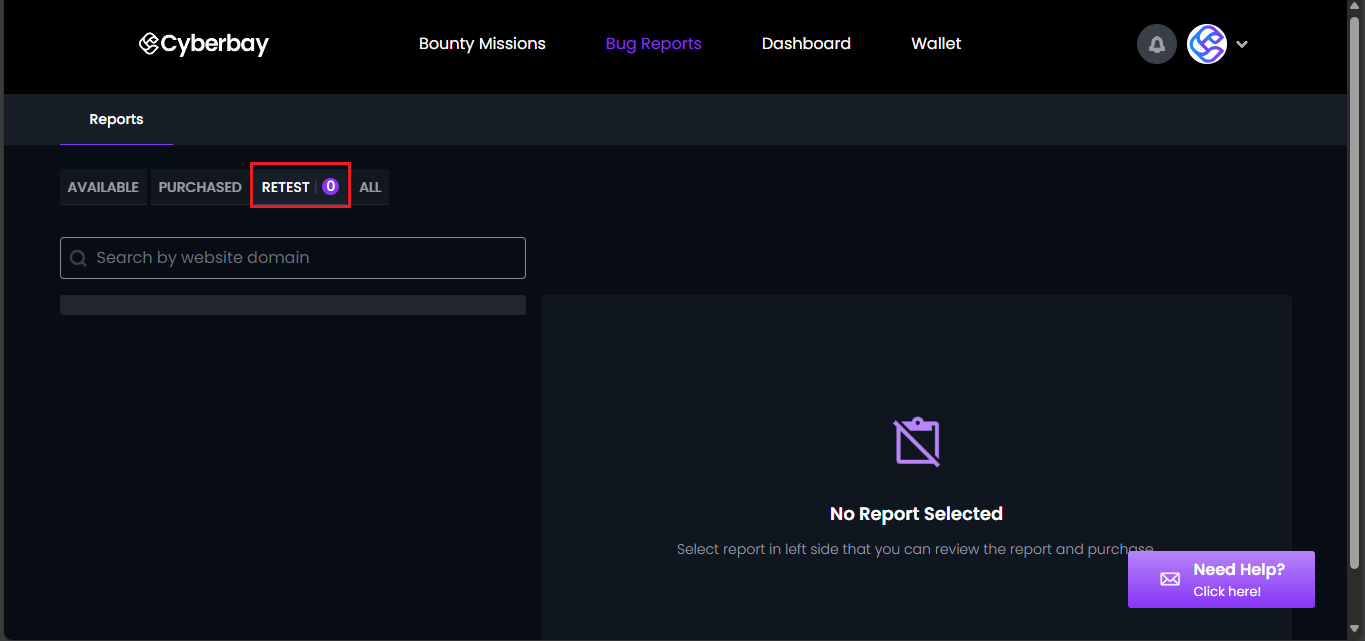
- Once you’ve resolved a reported issue, you can request a retest using either the “All” or “Purchased” tab.
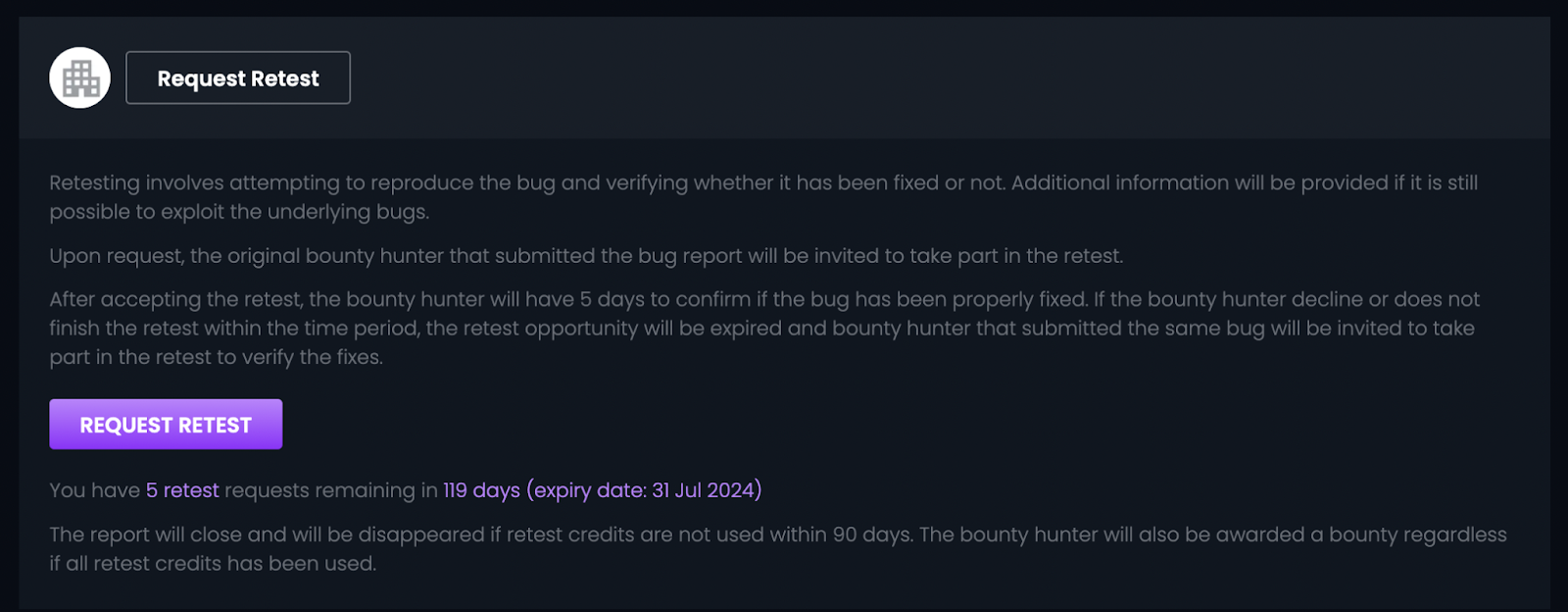
- Once the original bounty hunter accepts to conduct the retest and submits the results, you can review them in the activity status. If the bug persists, the resolution status will remain unresolved.