Learn how to log out of Cyberbay quickly and easily with our simple guide. Ensure your account’s security by following these steps to Log out from Cyberbay.
Steps to Log Out from Cyberbay Hunter Portal
- Click on the “Profile” option located at the top-right corner of the Cyberbay portal.
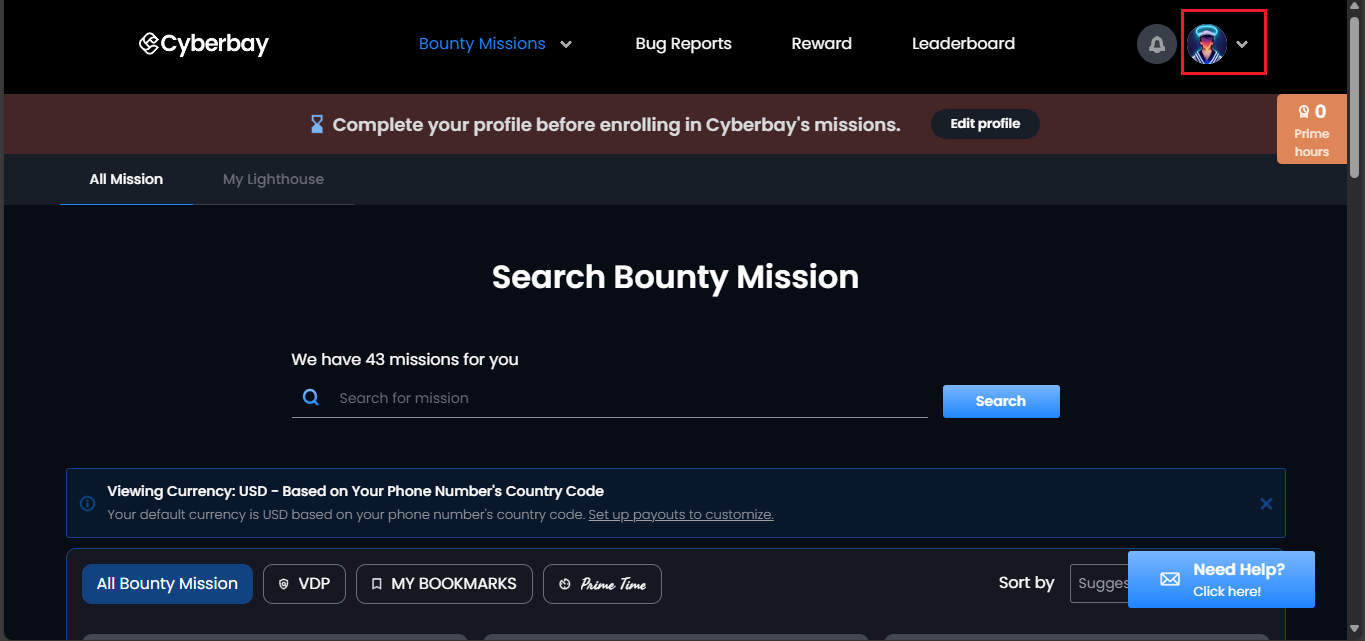
- In the dropdown menu, click the “LOG OUT” button.
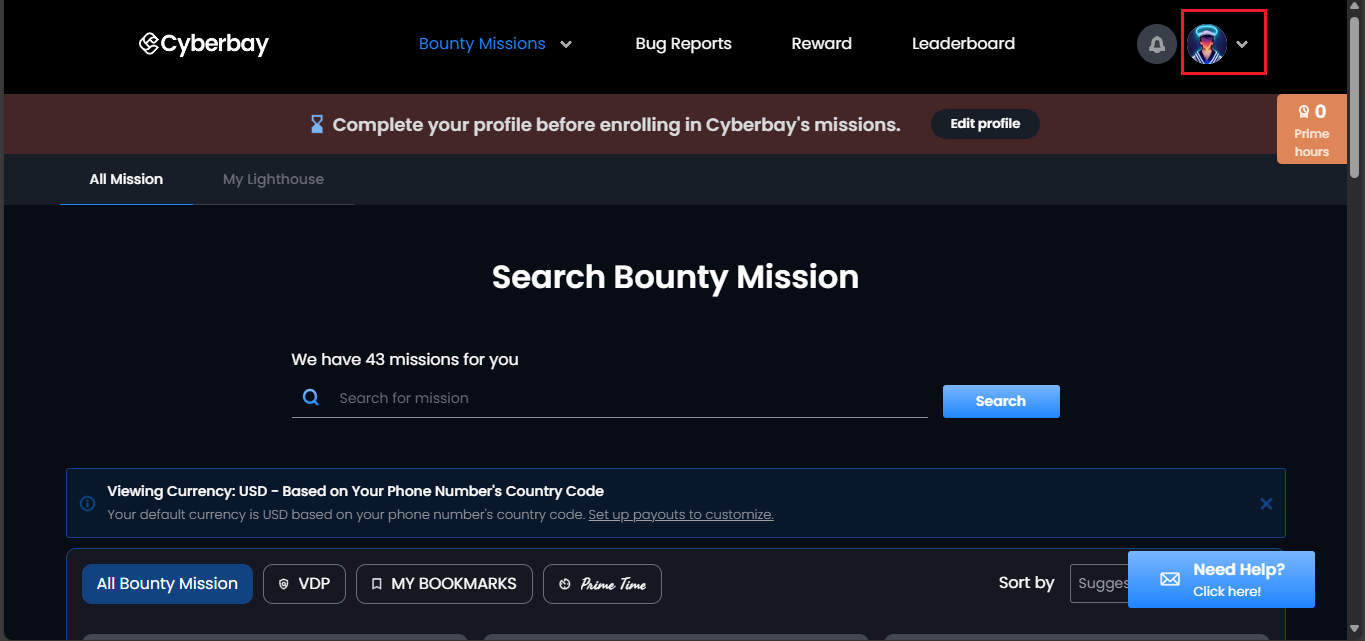
- You have been logged out successfully.



