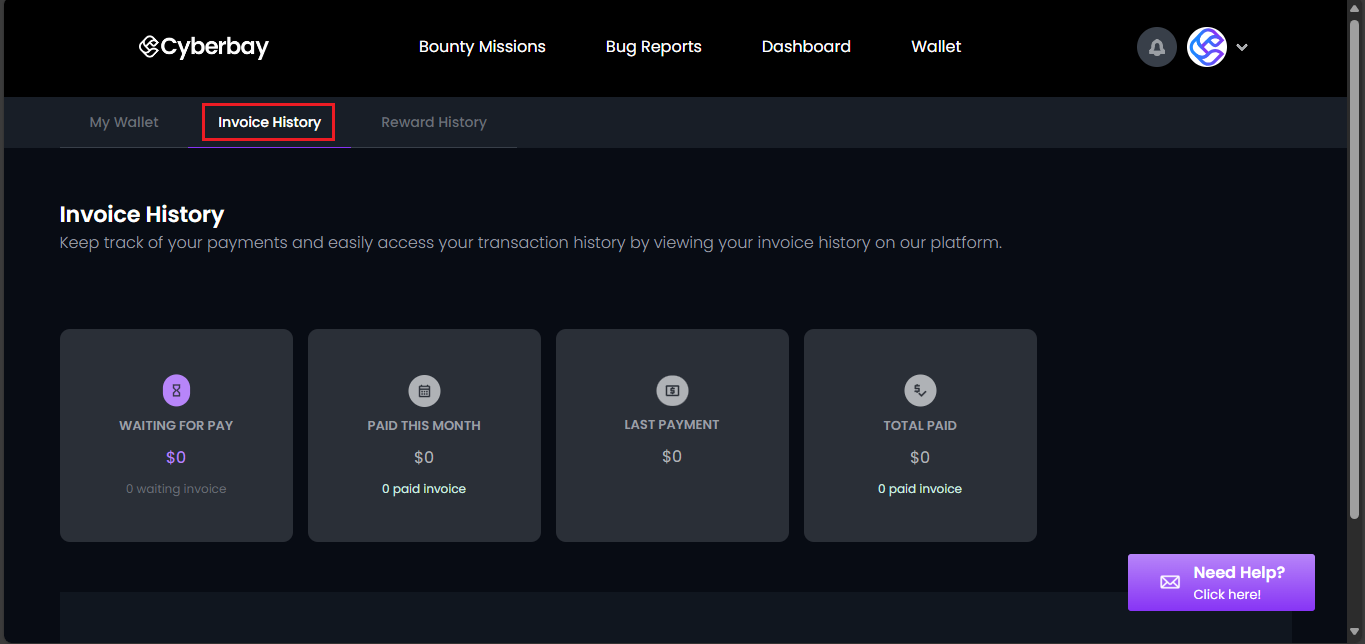Discover how to conveniently access and review your invoice history in the Cyberbay Corporate Portal. Our guide provides step-by-step instructions to help you navigate the platform and stay organized with your financial records, ensuring transparency and efficiency in managing your corporate expenses.
- Log in to the Corporate portal and click the “Wallet” option.
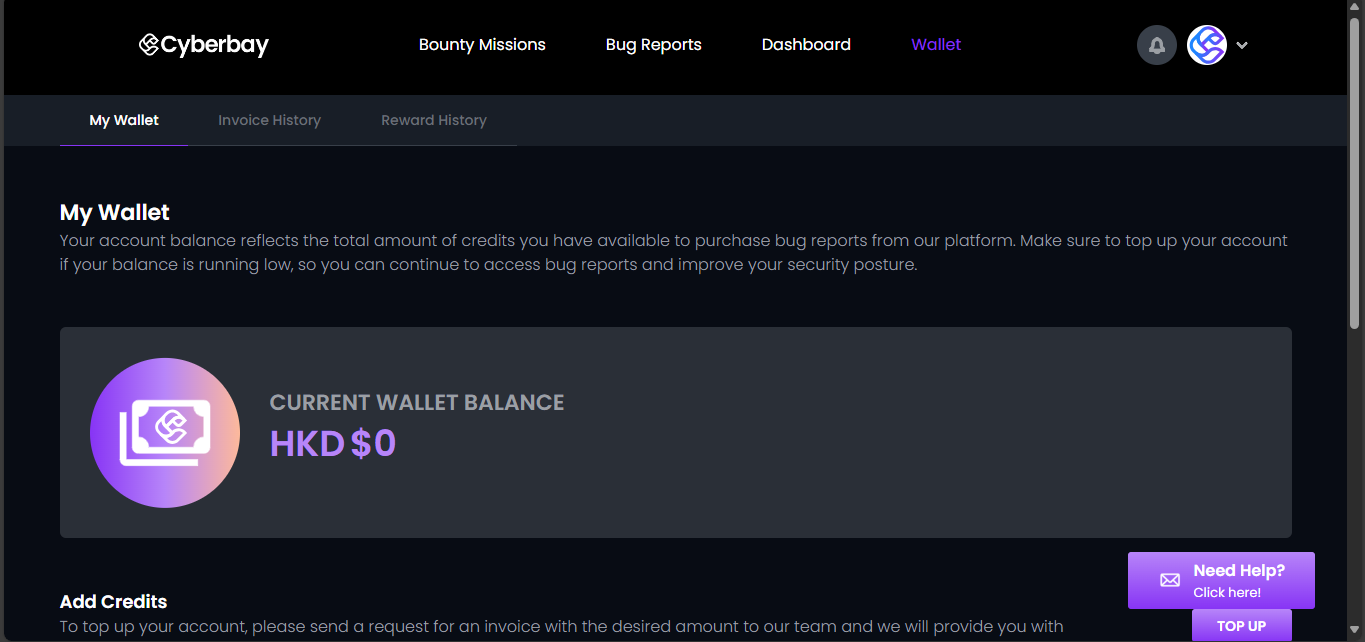
- Now, select the “Invoice History” tab to review your invoice history.