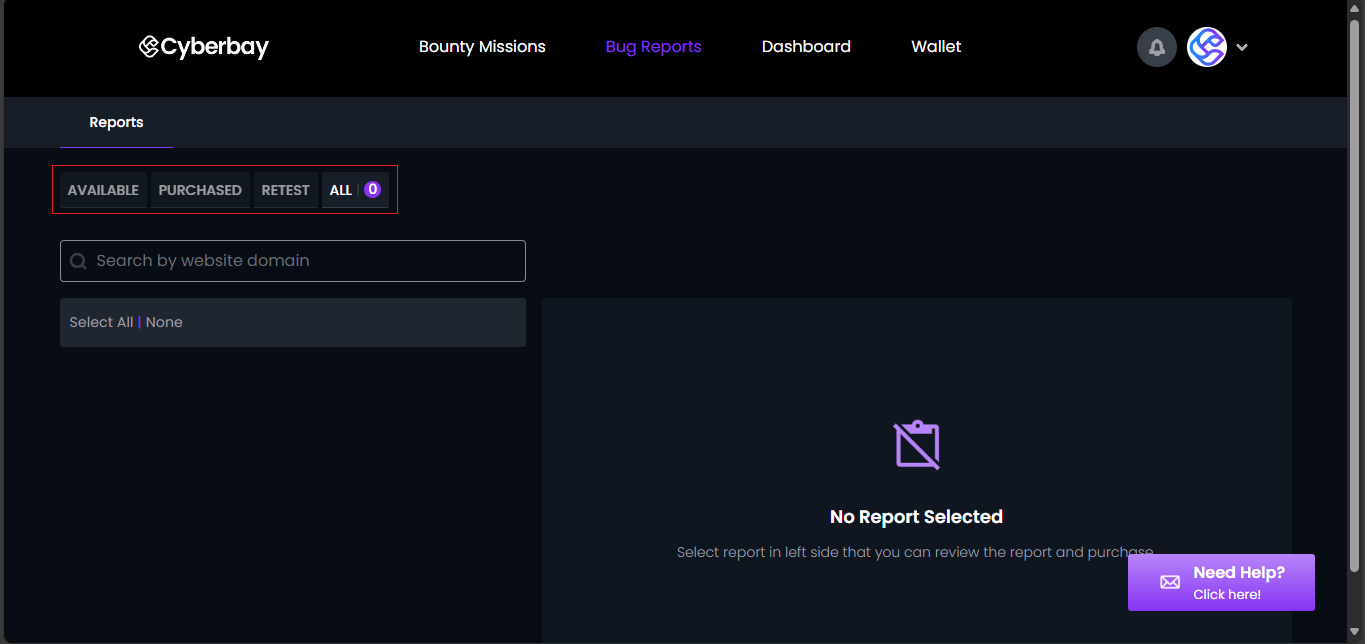Tracking and managing bug reports is essential for maintaining the security and functionality of your company’s digital assets. The Cyberbay Corporate Portal provides a streamlined process for viewing and handling bug reports submitted by security researchers. In this guide, we’ll walk you through the steps to check bug reports in the Cyberbay Corporate Portal, helping you stay informed about potential vulnerabilities and their statuses. Follow these instructions to effectively manage your bug reports and ensure the security of your systems.
- Log in to the Corporate portal and navigate to the ‘Bug Reports’.
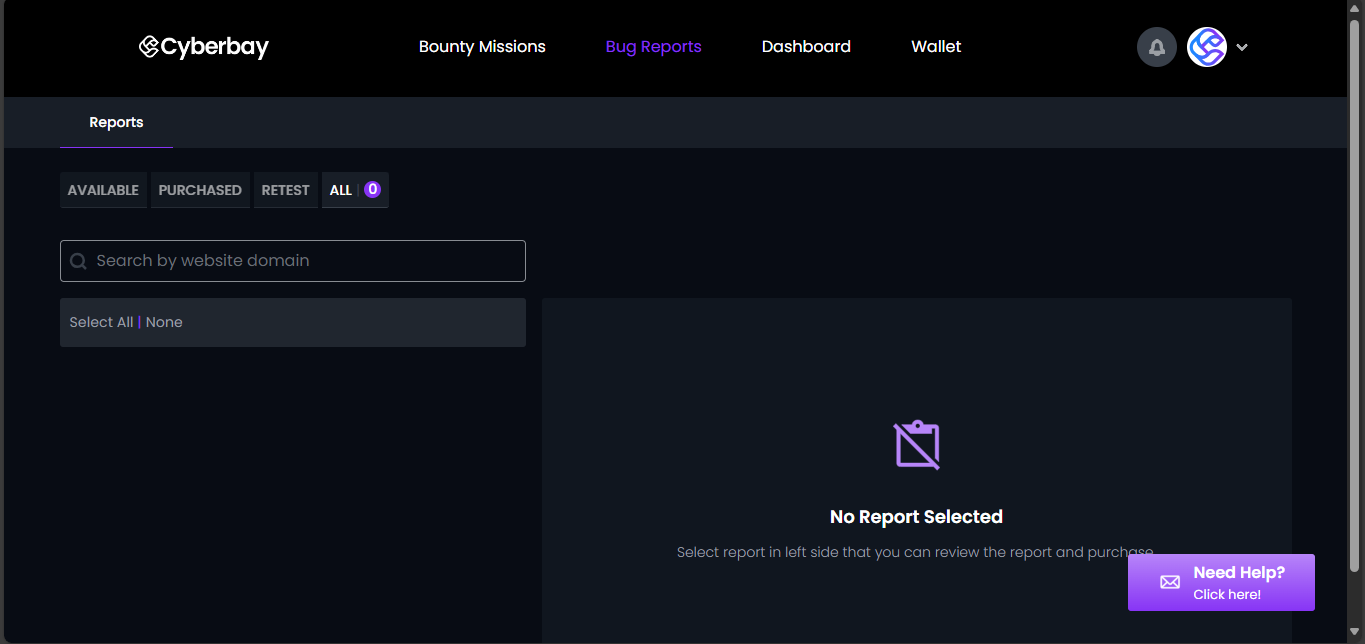
- Upon clicking “Bug Reports,” you will find tabs labeled AVAILABLE, PURCHASED, RETEST, and ALL. Each tab categorizes the bug reports as follows:
AVAILABLE: Contains new and unpurchased bug reports ready for review and potential purchase.
PURCHASED: Lists all bug reports that your company has purchased for further investigation and resolution.
RETEST: Shows bug reports that require retesting to verify if the reported issue has been successfully fixed.
ALL: Provides a comprehensive view of all bug reports, including available, purchased, and retest categories.
- Click on each tab to view the respective bug reports.