In this guide, we’ll walk you through the steps to change your Cyberbay Hunter Portal password quickly and securely. Follow these simple instructions to safeguard your account and keep your information protected.
- Click the “Profile” icon positioned at the top-right corner of the Cyberbay Hunter portal.
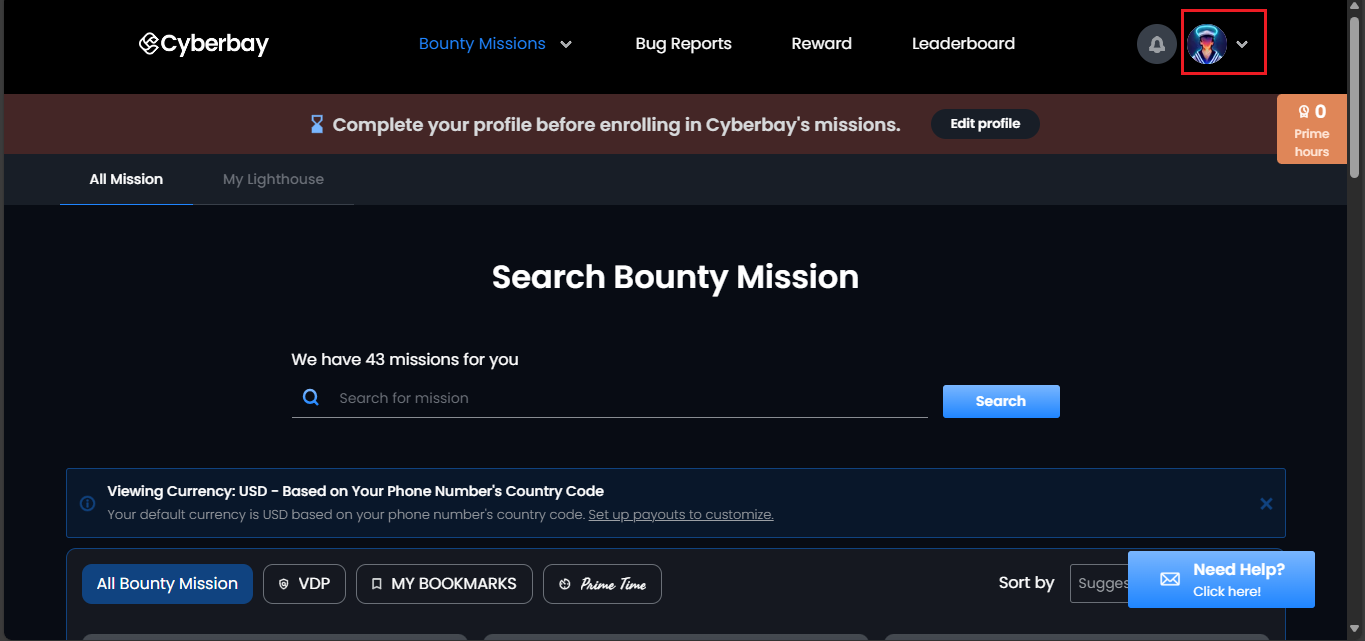
- Navigate to the “Account Settings” option.
- Choose the “Password” tab, enter your current password, followed by the new password. Finally, click the “Change Password” option to save the changes.
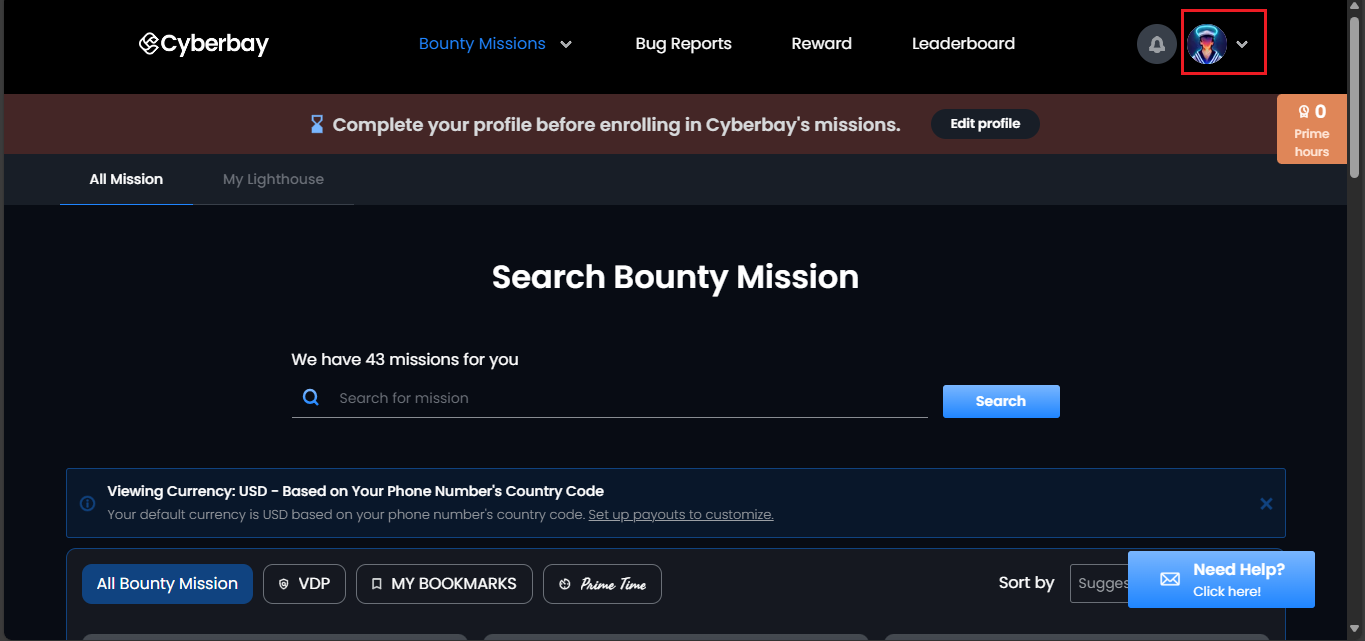
- Your password has been changed successfully.



